Can You Save in Chained Together? Full Guide and Tips
Chained Together is a cooperative action-adventure game that has recently taken the gaming community by storm. The game's standout feature is that players are physically “chained” to one another, requiring tight collaboration to overcome various obstacles and challenges. This unique mechanic forces players to coordinate their movements and strategies, making teamwork and synergy essential.
However, since this game can be quite challenging, we might sometimes find ourselves stuck on certain levels repeatedly. As a result, many people are curious whether it's possible to save midway in Chained Together. Don't worry, this article will provide you with the answer.
Can You Save Midway in the Chained Together Level?
One of the most frequently asked questions by new players is: "Can you save in Chained Together?" Unfortunately, the game does not feature a traditional save function. The design philosophy behind Chained Together is to encourage players to complete each session in one continuous run.
However, the game does implement auto-checkpoint saves after completing each level. This means that if you successfully finish a level, your progress will be saved, allowing you to resume from the last checkpoint when you next start the game. It’s important to note that any progress made mid-level will be lost if you quit the game prematurely. Therefore, it's advisable to set aside enough time to complete a level before exiting.
How to Ensure Smooth Progress Without Worrying About Saving?
While Chained Together doesn't allow manual saves, players can still enjoy a smooth experience by focusing on three key areas:
1. Team Coordination
The core of Chained Together is team collaboration. Since each player's actions impact the entire group, effective communication is crucial. A single mistake can set the entire team back to the beginning of the level. To minimize this, use voice chat tools like TeamSpeak to strategize and coordinate in real-time. Familiarizing yourself with level mechanics and traps beforehand can also reduce errors and improve team efficiency.
2. Computer Hardware Performance
Mistakes often stem from hardware lag. While Chained Together is not a graphically intensive game, ensuring smooth performance requires a solid hardware setup. Make sure your PC meets the recommended system requirements, including sufficient RAM, a capable GPU, and a decent CPU. This helps prevent lag spikes or frame drops that could disrupt gameplay.
3. Internet Connection Quality
As an online multiplayer game, Chained Together heavily relies on a stable internet connection. Network lag or packet loss can result in delayed responses, stuttering, or even disconnections. Keeping your network stable is essential for a seamless gaming experience.
Solution to Overcome Chained Lag
1. Optimizing Your Computer Performance
- Update your graphics drivers: Ensure they are up to date for better compatibility and performance.
- Optimize system resources: Close unnecessary background programs to free up memory for the game.
- Adjust in-game settings: Lower graphics settings like shadows or resolution to boost FPS.
2. Improving Network Stability with GearUP Booster
To achieve a lag-free experience in Chained Together, using GearUP Booster is highly recommended. GearUP Booster utilizes Adaptive Intelligent Routing technology, optimizing your network path to game servers and reducing lag, even during peak hours. Its Anti-Packet Loss feature ensures minimal data loss, maintaining smooth and uninterrupted gameplay.
The best part about GearUP Booster is its automation and ease of use. You don't have to deal with complex configurations—just launch the software and start boosting. It will automatically optimize your connection. For games like Chained Together, where synchronization is crucial, GearUP Booster can run silently in the background without affecting the gameplay or your computer's performance, helping you handle any network jitters at any time.
Step 1: Click the button to download GearUP Booster, you can try it for free.
Step 2: Search for Chained Together.
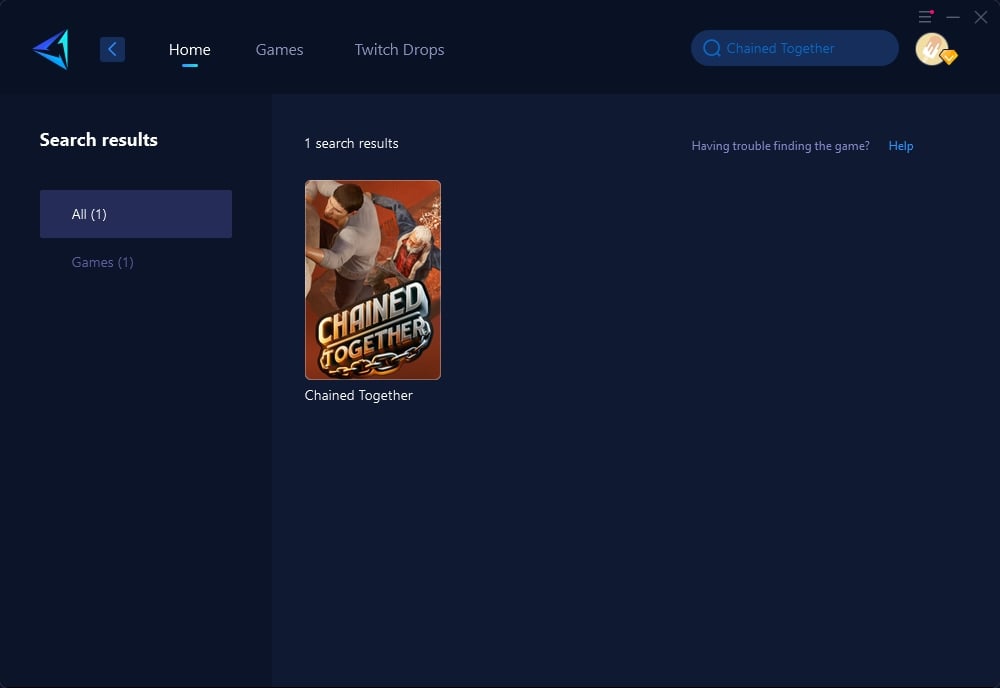
Step 3: Choose the server. Auto means that GearUP Booster will automatically help you select the best route.
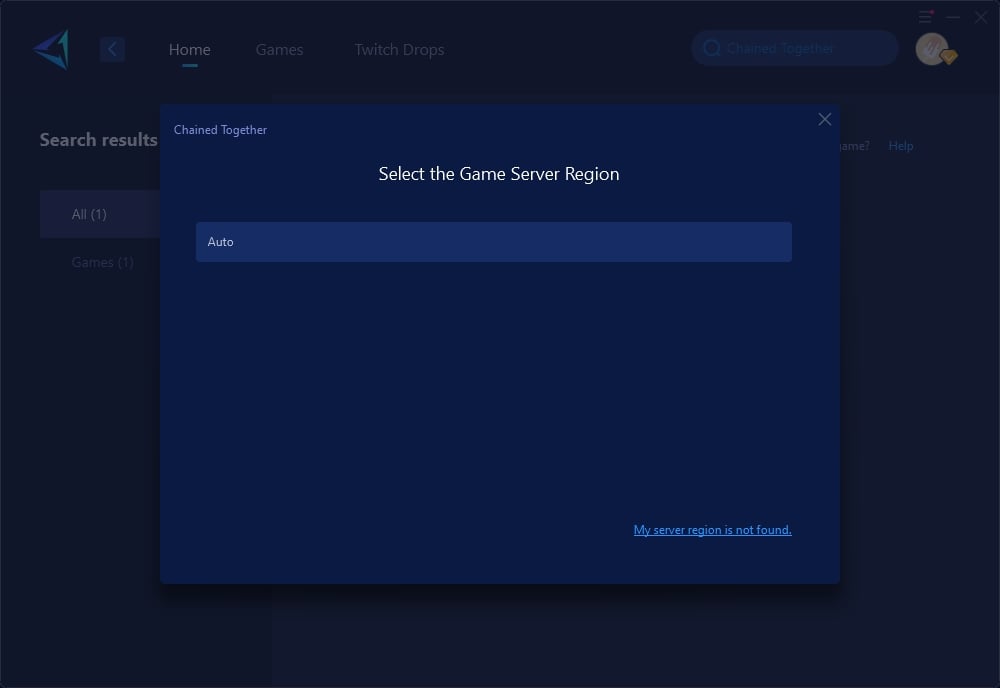
Step 4: Confirm your network optimization, then launch the game.
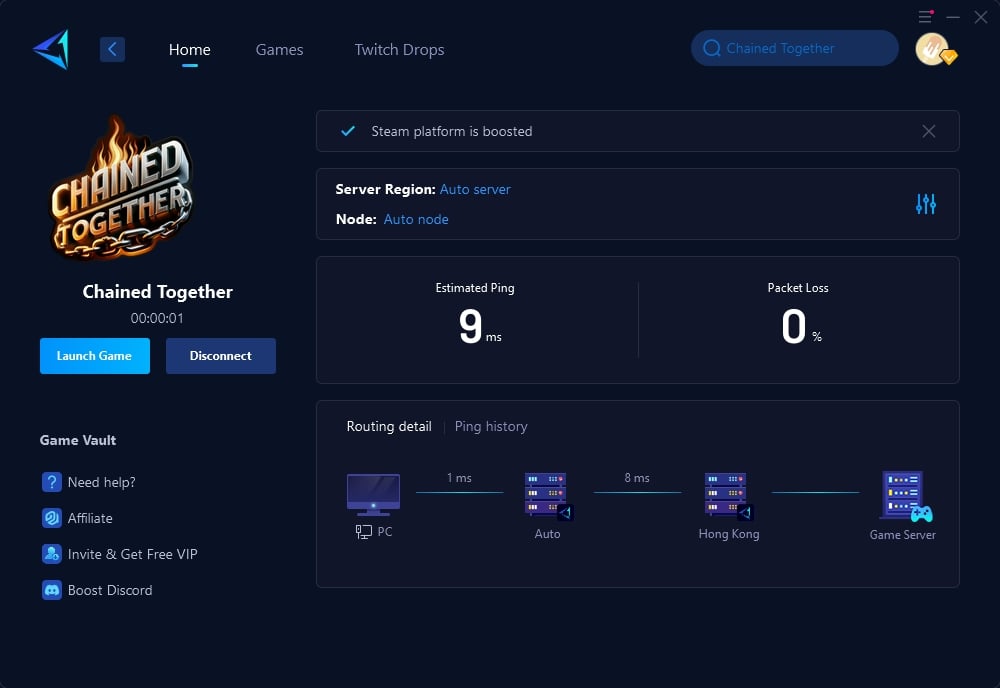
Conclusion
While Chained Together may not have a manual save feature, players can still enjoy a smooth and uninterrupted experience by focusing on teamwork, optimizing their hardware, and stabilizing their network connection. For network-related issues, GearUP Booster stands out as an easy and efficient solution to reduce lag and packet loss. With these tips in mind, gather your team, fire up the game, and get ready to conquer the challenges of Chained Together!
About The Author
The End

