Can't See Friends in Once Human: Causes and Solutions
Once Human is a survival shooting game set in a post-apocalyptic world, teaming up and interacting with friends plays a crucial role in the game. Cooperating with friends not only adds to the fun but also significantly increases your chances of survival. In the harsh post-apocalyptic wasteland, fighting alongside friends, building shelters, and sharing resources can help players better cope with external threats. Especially when facing powerful enemies or large-scale resource battles, teamwork is often the key to victory. Therefore, most players enjoy teaming up with friends, which is a big part of the appeal of multiplayer games.
Part 1. Why Is Playing with Friends Important in Once Human?
Part 3. Causes of Not Seeing Friends
Part 4. How to Solve the Issue
Part 1. Why Is Playing with Friends Important in Once Human?
In a tough survival game like Once Human, collaboration is often the key to success. The difficulty increases over time, and the threat of alien creatures intensifies. It may be difficult for players to face these challenges alone. However, cooperating with friends can help divide tasks, increase resource collection efficiency, and boost combat strength. For example, while you gather resources, your friends can defend the base or join you in exploring dangerous areas. Such synergy can take you much further.
Moreover, many in-game activities, such as exploring unknown areas, defeating large mutated monsters, and building or defending your base, are more suitable for team play. Some dungeons or difficult areas also require teamwork to successfully clear. Teaming up with friends not only makes the game more enjoyable but also significantly increases the chance of overcoming these tough challenges.
Part 2. Can't See Friends in Once Human: Symptoms and Effects
However, just when you're excited to team up with your friends to conquer the wasteland, you might suddenly find that you can't see your friends online. This issue often occurs in multiplayer games like Once Human, and it can affect your gaming experience. Common symptoms include:
- Unable to see your friend's online status in the friend list.
- Your friend is in the game, but you can't meet on the same server.
- Even when on the same server, characters still don't appear in each other's view.
These problems can greatly impact teamwork and game progression. Especially when you’ve planned to explore or challenge tough enemies together, not being able to team up could lead to a loss of combat advantage or even game motivation.
Part 3. Causes of Not Seeing Friends
There are several possible reasons why you can’t see your friends, including but not limited to:
- Server Issues: Multiplayer games rely on servers to sync player data. If the server is overloaded or encounters an error, it may prevent players from seeing each other. Especially during peak hours, the server may struggle to handle a large number of player requests, leading to syncing problems.
- Network Latency or Packet Loss: Unstable network connections may result in incomplete data transmission, preventing you and your friends from connecting properly to the same server. This often manifests as high ping values or frequent disconnections.
- Geographical Location and Server Matching: Sometimes, you and your friend may be connected to different servers, especially if you haven’t manually selected a specific server region. This can lead to both of you being in the game but unable to see each other.
- Client or Game Issues: If the game itself has bugs or the client’s data isn’t synced, you might not be able to see your friend’s online status or meet them in the game.
Part 4. How to Solve Not Seeing Friends Issue in Once Human
1. GearUP Booster
GearUP Booster is the ultimate solution for resolving visibility issues with friends in Once Human. It effectively addresses data transmission bottlenecks and adjusts the connection path and change server through algorithms, thereby resolving online problems caused by server distance or latency. GearUP Booster also features the following professional technologies:
- Adaptive Smart Routing Technology: GearUP Booster uses multi-channel technology to intelligently match players with the best server route, avoiding disconnection and latency issues caused by an unstable network.
- Anti-Packet Loss Technology: The built-in anti-packet loss technology reduces the packet loss rate, ensuring game stability and reducing lag even in poor network conditions.
- Global Node Coverage: GearUP Booster has deployed a wide range of nodes in multiple countries and regions worldwide, ensuring players can connect to the best game servers and maintain low ping, avoiding delays caused by geographical differences.
Additionally, GearUP Booster is easy to use. Players can quickly get started after downloading and installing it without complicated configurations:
Step 1: Ckick the following button to download GearUP Booster (Free Trial)
Step 2: Search for Once Human.
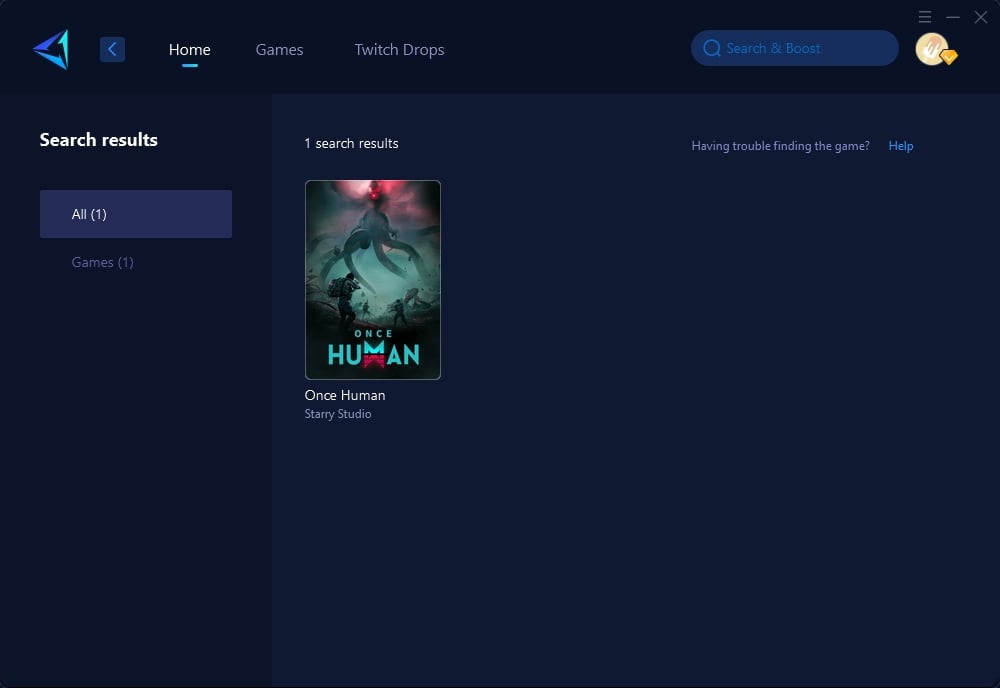
Step 3: Select Game Server. GearUP Booster support global servers.
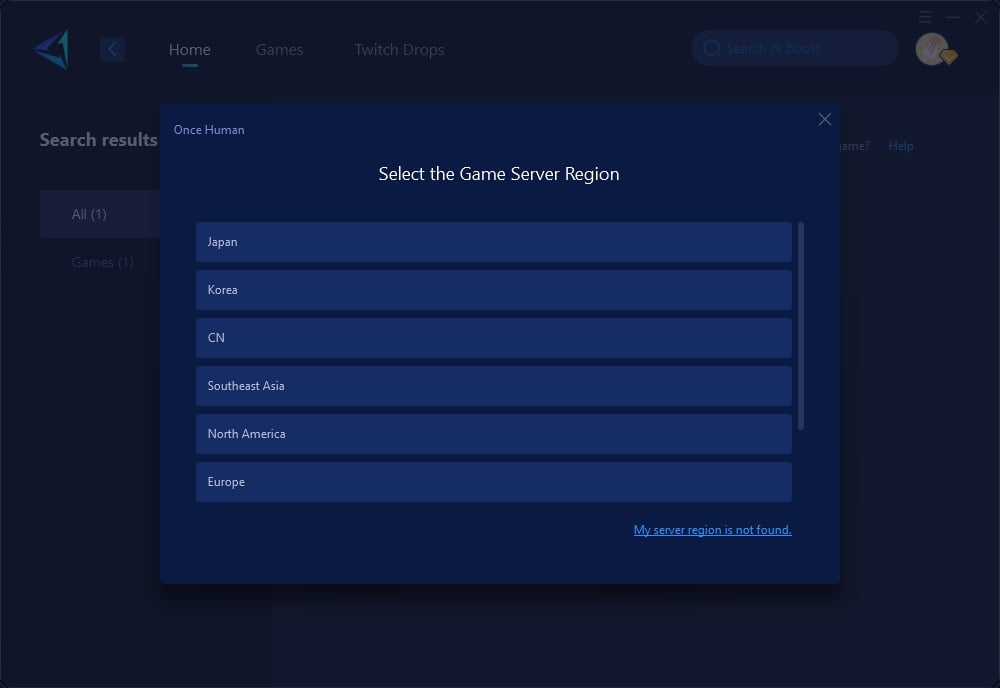
Step 4: Confirm the optimization effect of your Once Human. Then, start the game and begin your adventure.
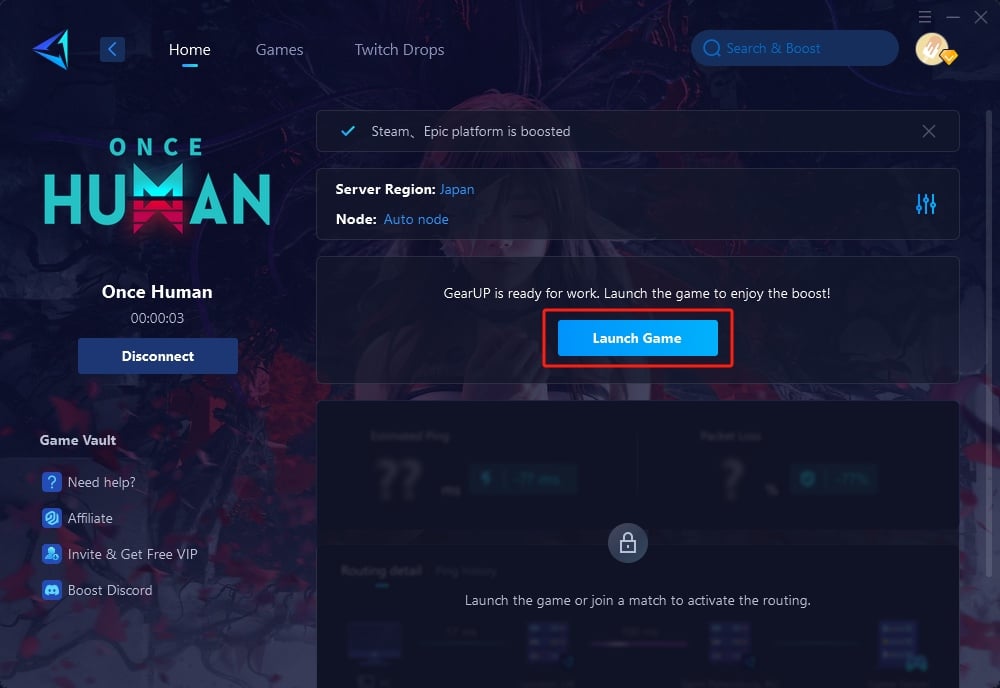
2. Manual Server Selection
Before entering the game, manually selecting the same server as your friend is an effective method. Make sure you both lock onto servers in the same region to reduce the possibility of mismatched servers.
3. Check Network Devices
Ensure your router and modem are functioning correctly. Regularly restarting these devices can improve network stability. Also, try using a wired connection instead of wireless, as this can reduce the chances of latency and packet loss.
Conclusion
In Once Human, having friends is crucial to the gaming experience, but due to network issues or server problems, you might encounter situations where you can't see your friends. By using network boosters like GearUP Booster, you can effectively reduce latency and improve game stability, ensuring that you and your friends can successfully team up. Additionally, manually selecting the same server and checking your network devices are effective ways to solve this issue. Hopefully, these methods will help you fight alongside your friends and enjoy a smoother gaming experience in the wasteland world.
About The Author
The End

