Why Can't I Log into TFT and How to Fix It
Teamfight Tactics (TFT) was originally a game mode in League of Legends, inspired by the popular Dota Auto Chess. Due to its immense popularity, it was released as a standalone game on mobile platforms in 2020 and has since maintained its status as a fan favorite. Although it’s an auto-battler, TFT offers deep strategic gameplay and competitive elements, making it accessible to play at any time. This accessibility and strategic depth are key reasons for its growing player base.
However, some players encounter issues when trying to log in. They get stuck on the login screen for an extended period or receive login failure messages, preventing them from enjoying the game. In this blog, we will explain why you might be unable to log into TFT and how to resolve these issues.
Reasons Why You Can't Log into TFT
Several factors can cause issues with TFT login. Understanding these can help you pinpoint and resolve the problem more effectively. Here are some common reasons:
- Server Issues: The game servers might be down for maintenance or experiencing high traffic, causing login issues.
- Network Problems: Unstable or weak internet connections can prevent you from logging in.
- Firewall or Antivirus Settings: Sometimes, firewall or antivirus programs can block the game’s access to the internet.
- Outdated Game Client: Running an outdated version of the game can cause login problems.
- Account Issues: Problems with your Riot Games account, such as incorrect login credentials or account suspension, can impede login.
How to Fix TFT Login Issues
When you face TFT login issues, it's clear that there's a problem with the data transmission between your device and the game servers. We highly recommend using GearUP Booster to resolve this issue. Unlike traditional methods that require you to adjust your device's network settings, GearUP Booster offers a simpler and more secure solution. You won't have to worry about configuration errors leading to unexpected problems. Its data protocols effectively ensure stable data transmission, resolving TFT login issues caused by network peaks. GearUP Booster has deployed network nodes in over 150 countries and regions worldwide, allowing it to customize the best solution for each player based on their actual network conditions. In terms of network optimization, GearUP Booster outperforms other game booster products, gaining recognition from many players not only for resolving login issues but also for reducing latency and packet loss.
For PC Players:
Step 1: Download GearUP Booster
Step 2: Search for LOL PBE, it can also provide network optimization for Teamfight Tactics.
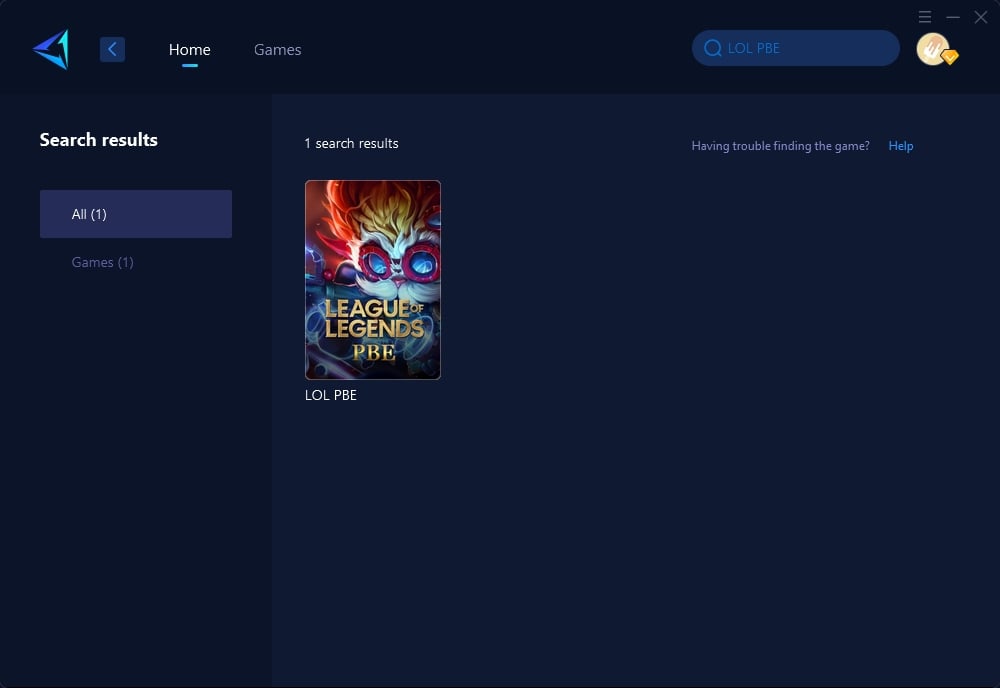
Step 3: Select Game Server. Auto means that GearUP Booster will automatically select the best server node for you.
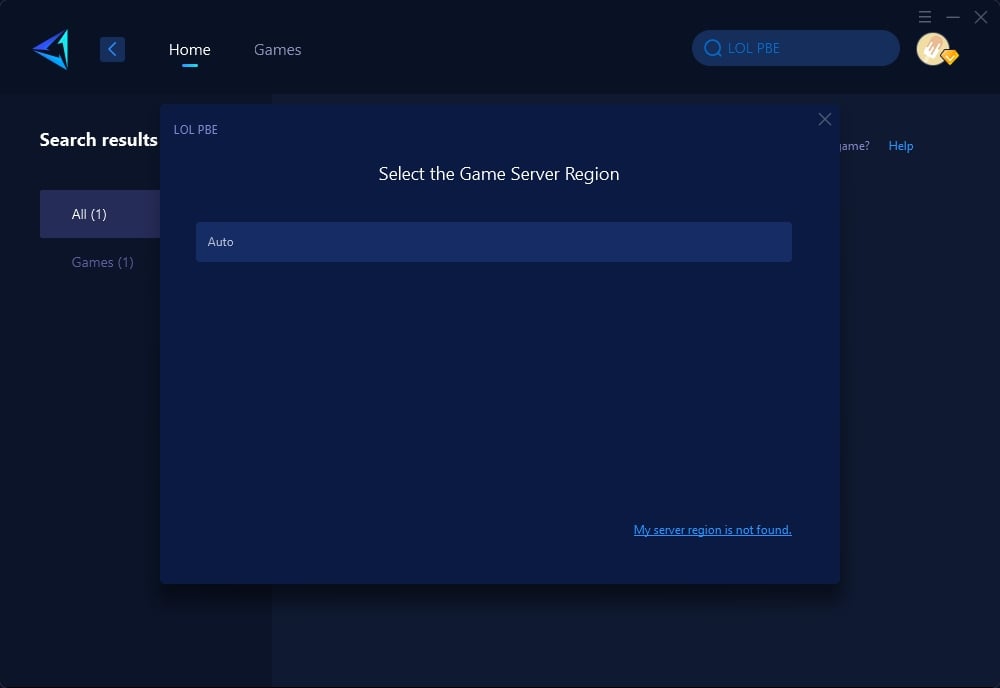
Step 4: Click to boost first, and then launch Teamfight Tactics.
For Mobile Players:

Other Methods to Resolve TFT Login Issues
Apart from the GearUP Booster, we do have some other methods we can try, but they are often more complex and may cause other errors:
1. Check Server Status
- Visit the Official TFT Website: Check for any server maintenance announcements or status updates.
- Monitor Social Media: Follow Riot Games' official social media channels for real-time updates.
- Wait and Retry: If servers are down, wait for maintenance to finish and try logging in later.
2. Improve Network Stability
- Restart Your Router: Unplug your router for 30 seconds, then plug it back in to restart it.
- Use a Wired Connection: Connect your device directly to the router using an Ethernet cable for a more stable connection.
- Limit Network Usage: Ensure no other devices on your network are consuming large amounts of bandwidth.
3. Adjust Firewall or Antivirus Settings
- Whitelist TFT: Add Teamfight Tactics to the whitelist of your firewall or antivirus software to ensure it’s not being blocked.
- Disable Temporarily: Temporarily disable your firewall or antivirus software to see if it resolves the login issue. Remember to re-enable it afterwards for security purposes.
4. Update Your Game Client
- Open the Riot Games Client: Launch the Riot Games client where you installed Teamfight Tactics.
- Check for Updates: The client should automatically check for updates. If not, manually check for updates from the settings menu.
- Install Updates: Download and install any available updates for Teamfight Tactics.
- Restart and Try Again: Restart your computer and try logging into Teamfight Tactics again.
5. Resolve Account Issues
- Verify Login Credentials: Double-check your username and password to ensure they are correct.
- Reset Password: If you've forgotten your password, use the "Forgot Password" option to reset it.
- Check for Account Suspension: Log into the Riot Games website to see if there are any notices regarding account suspension or restrictions.
- Contact Support: If none of these steps work, contact Riot Games Support for further assistance.
Conclusion
Facing login issues in Teamfight Tactics can be frustrating, but they are solvable with the right approach. GearUP Booster provides an effective and user-friendly solution to optimize your network and resolve TFT login issues. Additionally, checking server status, improving network stability, adjusting firewall or antivirus settings, updating your game client, and resolving account issues can further help you get back into the game. By following these steps, you can overcome login problems and enjoy a smoother gaming experience in Teamfight Tactics.




