How to Link Activision Account for Call of Duty: Black Ops 6
Call of Duty: Black Ops 6 is a multi-platform game available on PlayStation, Xbox, PC (Steam and Battle.net). This 21st installment in the series takes you on missions during the post-Cold War 90s. Regardless of your gaming platform, linking your Activision account is mandatory. However, many players find this process challenging. If you’re struggling with account linking or experiencing Black Ops 6 lag, this article provides a detailed guide and tips to improve your multiplayer experience.
Part 1. Why Link Your Activision Account
Part 2. How to Link Activision Account
Part 3. How to Solve Black Ops 6 Lag Issues
Why Link Your Activision Account
Linking your Activision account offers numerous benefits:
- Unified Progression: Carry your progress across different platforms.
- Exclusive Rewards: Access to special in-game items and rewards.
- Enhanced Security: Better protection for your in-game data and achievements.
- Social Features: Easier to connect with friends and join multiplayer matches.
How to Link Activision Account with Steam, Xbox, and PlayStation
Here's a step-by-step guide on how to link your Activision account with various gaming platforms:
- Register on Your Platform: Ensure you have an account on PlayStation, Xbox, Steam, or Battle.net.
- Visit Activision's Website: Go to the Activision website and click the "Sign Up" button in the top right corner. If you already have an account, simply log in.
- Access Your Profile: After logging in, click on your avatar in the top right corner to enter your profile page.
- Choose Account Linking: Navigate to the 'Account Linking' section where you’ll find options for different platforms.
- Send Verification Code: Click on the platform you wish to link, and a code will be sent to your email.
- Complete the Linking: Follow the instructions in the email to complete the linking process.
How to Solve Black Ops 6 Lag Issues
Multiplayer modes are the heart of Call of Duty, and lag can drastically impact your gaming experience. Here’s how to solve Black Ops 6 lag:
Multiplayer modes are the most beloved feature for Call of Duty players. Many players spend hundreds or even thousands of hours in multiplayer matches, and in competitive modes, lag can significantly affect both the gaming experience and match outcomes. If you're troubled by high ping, you might want to try GearUP Booster, a professional gaming VPN. Its multi-line connection technology ensures you always have the most stable data transmission routes. Even during spike times, it can dynamically switch without requiring any action from you, completely avoiding interruptions to your gaming process. Compared to other complex network setup methods, GearUP Booster is more suitable for most players.
Simple Steps to Solve Black Ops 6 Lag:
Step 1: Download GearUP Booster.
Step 2: Search for Call of Duty, and just like the game client, we have consolidated and specially optimized the options for Call of Duty. Simply select the Call of Duty option to optimize the network for Black Ops 6.
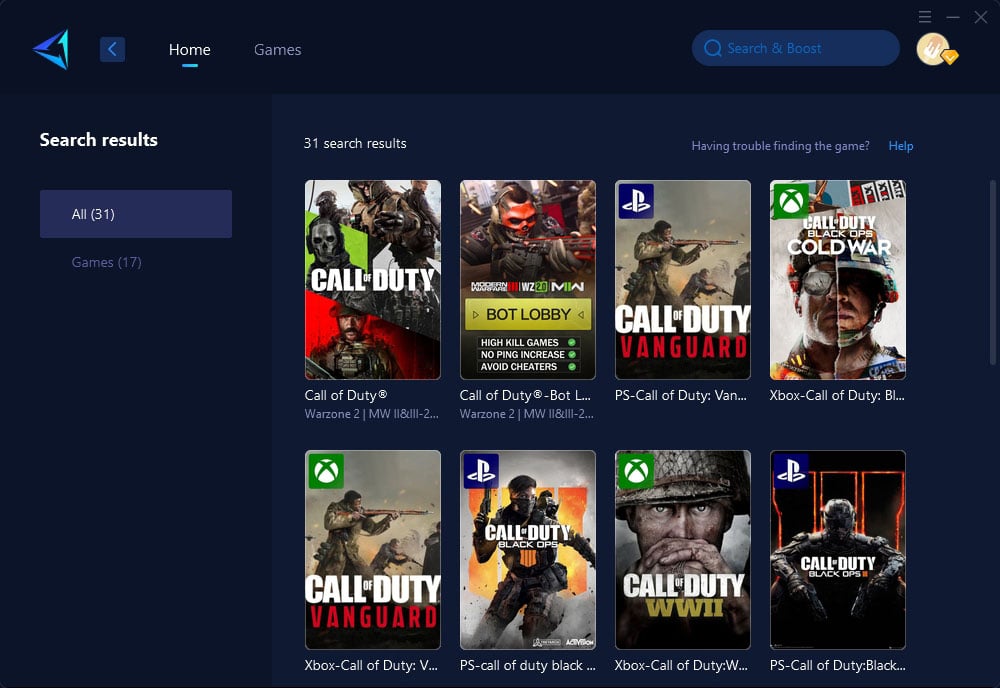
Step 3: Select the desired server.
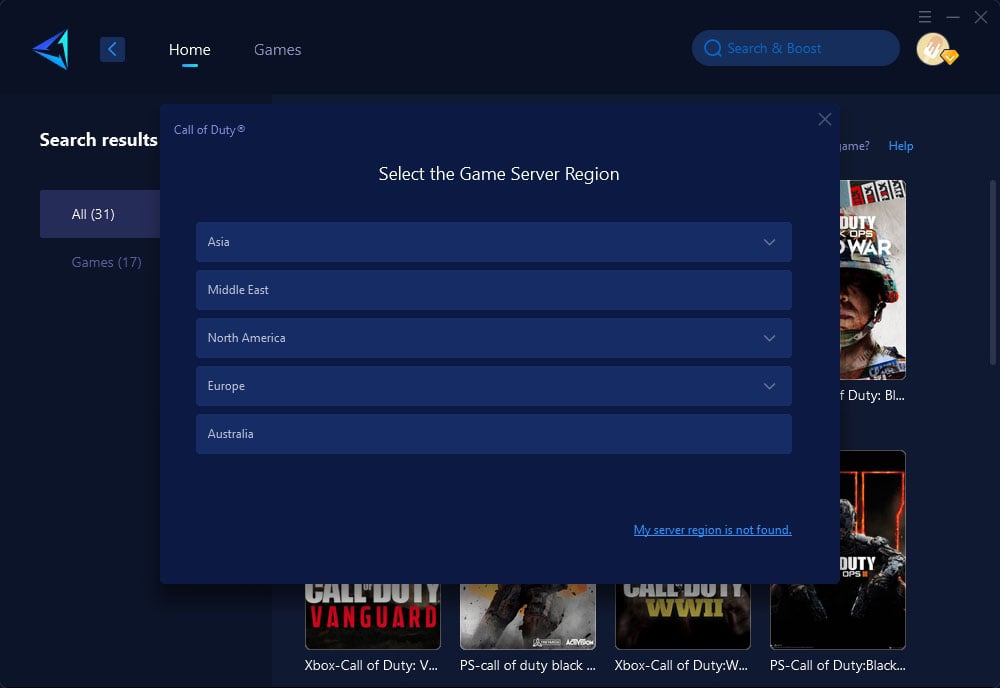
Step 4: Click to boost, and then launch the game.
For console players looking to solve lag issues, the process is equally straightforward. You can use the GearUP HYPEREV gaming router, which employs the same network optimization technology. It can be easily controlled via a mobile app, eliminating the hassle caused by the closed systems of consoles. HYPEREV offers dual-mode connections, supporting both WiFi and Ethernet for all major console devices. Even when you're not gaming, you can use HYPEREV as a WiFi extender. Its app provides highly convenient WiFi management features, and its futuristic design with dynamic lighting effects can perfectly match your hardware setup. Moreover, HYPEREV comes with two free Ethernet cables, offering great value for money.
Use HYPEREV to Solve Black Ops 6 Lag:
Conclusion
Linking your Activision account with Steam, Xbox, or PlayStation is straightforward and enhances your gaming experience in Call of Duty: Black Ops 6. Additionally, solving lag issues can be simple with the right tools like GearUP Booster for PC and GearUP HYPEREV for consoles. This will ensure you enjoy uninterrupted and optimized gameplay.





