How to Resolve Packet Loss in Call of Duty: Black Ops 6
Call of Duty: Black Ops 6 has once again taken the global FPS community by storm. Set in the 1990s, players are drawn into a storyline filled with massive conspiracies. The new multiplayer modes, zombie mode, and the all-new Warzone have attracted both new and veteran players alike.
In the exciting multiplayer mode, many players are plagued by packet loss issues in Black Ops 6, a persistent problem in the Call of Duty series. Fortunately, packet loss is not inevitable. In this guide, we will comprehensively analyze the causes, symptoms, and solutions for Black Ops 6 packet loss.
Part 1: Specific Symptoms of Packet Loss
Part 2: What Causes Packet Loss
Part 3: The Simplest Way to Resolve It
Part 4: Ideal Packet Loss Rate
Specific Symptoms of Black Ops 6 Packet Loss
Many players encounter inexplicable lag in the game but fail to realize it's due to packet loss, thus missing out on suitable solutions. Typically, if you experience packet loss, you may encounter the following symptoms:
- Sudden Freezes: During gameplay, your character may freeze momentarily, disrupting your actions and making it difficult to maintain control.
- Rubberbanding: This occurs when your character is teleported back to a previous position, making it challenging to navigate the game environment.
- Delayed Actions: Commands such as shooting or jumping may have a delayed response, severely impacting your gameplay performance.
- Missing or Delayed Game Updates: You may notice that the game world updates sporadically, with elements like enemy movements or environmental changes appearing late.
What Causes Packet Loss in Call of Duty: Black Ops 6
Don't misunderstand; packet loss doesn't mean your network is unusable. In most cases, your network usage is almost normal. You can watch videos, browse TikTok, and visit websites, but you may still experience packet loss in the game. The main causes of Black Ops 6 packet loss include:
- Network Congestion: High traffic on your network can lead to packet loss. This is especially common during peak usage times when many devices are connected to the same network.
- Wi-Fi Interference: Using Wi-Fi instead of a wired connection can introduce interference from other electronic devices, walls, or even microwaves.
- ISP Throttling: Some Internet Service Providers (ISPs) may throttle your connection, particularly during high-usage times or if you have exceeded data limits.
- Server-Side Issues: Sometimes the game servers themselves may be experiencing issues due to high load or maintenance.
- Faulty Hardware: A malfunctioning router or damaged Ethernet cables can also result in packet loss.
The Simplest Way to Resolve Packet Loss in Call of Duty: Black Ops 6
For COD: Black Ops 6 PC Players
To resolve Black Ops 6 packet loss, we do not recommend non-professionals to adjust network configurations manually. You can leave it to specialized COD game VPN to handle. There are already many automated tools available. Our first recommendation is GearUP Booster, whose renowned adaptive intelligent routing technology has been well-received in previous COD titles. GearUP Booster has deployed network nodes in over 150 countries and regions worldwide, enabling automatic network optimization and executing the best plan based on each player's situation. Its algorithm protocol prioritizes Black Ops 6 data traffic, ensuring stable connectivity to the game servers and data reception, thereby resolving packet loss issues. Using GearUP Booster is very simple and can achieve network optimization in just a few steps.
Step 1: Download and install GearUP Booster.
Step 2: Search for Call of Duty. Call of Duty: Black Ops 6 will also be included in the COD collection, allowing you to launch the game through the same launcher. Therefore, you only need to select the boost option to achieve the desired effect.
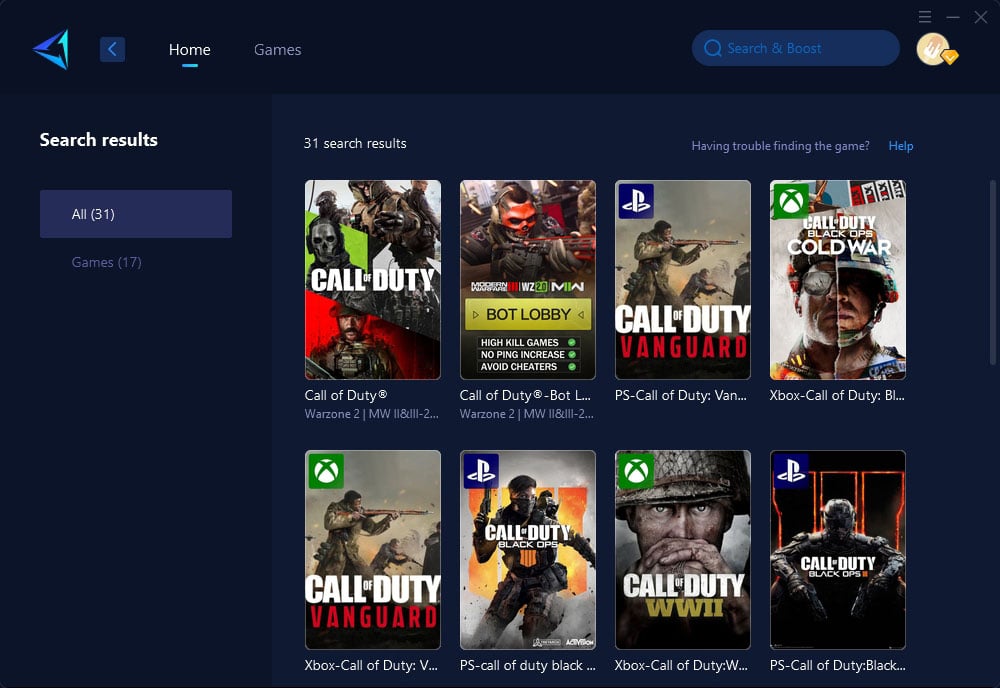
Step 3: Select the desired server.
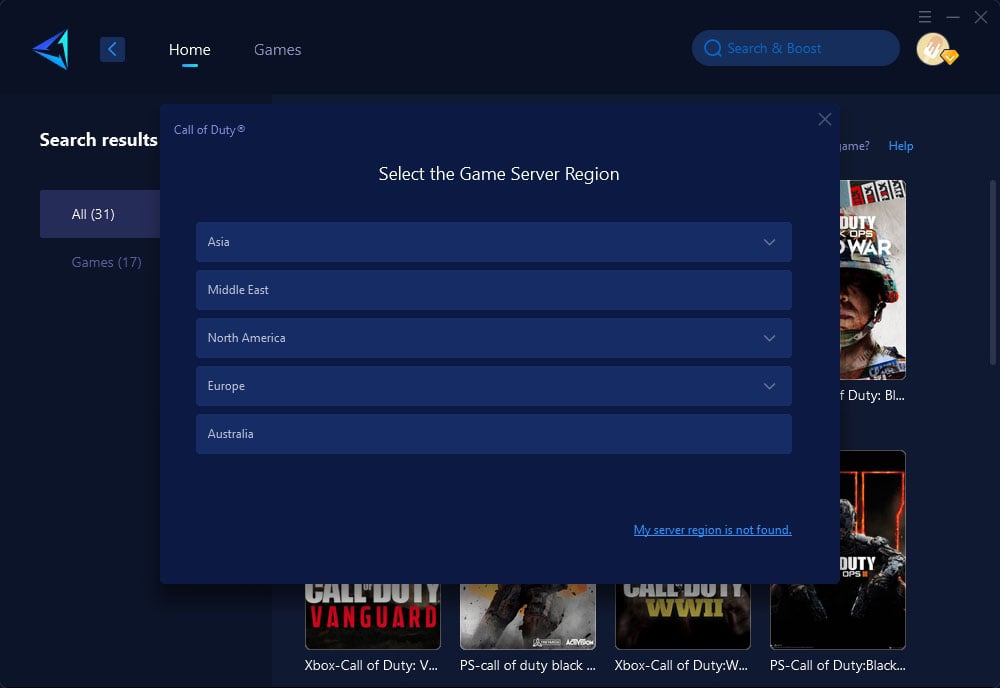
Step 4: Click to boost, and then launch the game.
For COD: Black Ops 6 Console Players
If you play COD: Black Ops 6 on PS5 or Xbox, you don't need to worry about the closed nature of console systems. You can choose HYPEREV, a hardware product launched by GearUP Booster, using the same core technology. Controlled by a mobile app and connected via an Ethernet cable, it not only offers high stability but also achieves performance comparable to professional gaming routers. HYPEREV also functions as a Wi-Fi extender, providing regular network connectivity to all devices without affecting your game network optimization. Its lightweight and tech-savvy design allows you to carry it easily and use it anywhere with broadband internet, such as hotels. So, if you haven't purchased a gaming router yet, consider HYPEREV as an excellent alternative—cheaper and more effective.
Ideal Packet Loss Rate for Call of Duty: Black Ops 6
Objectively speaking, having no packet loss in the game is best. Often, we would rather have a higher ping than experience packet loss because it can severely disrupt the gaming experience. Ideally, your packet loss rate should be less than 1%. At this level, the impact on your game will be minimal, and you will experience smooth gameplay. Anything above 1% can start to cause noticeable issues, such as the symptoms mentioned earlier, and should be addressed to maintain an optimal gaming experience.
Other Methods
1. Optimize Your Network Settings
To solve packet loss in Black Ops 6, one effective method is to optimize your network settings. This includes enabling Quality of Service (QoS) on your router to prioritize gaming traffic, updating your router's firmware to the latest version to ensure it has the latest performance improvements and stability fixes, and using wired connections instead of WiFi to reduce interference and latency.
2. Close Background Applications
Another effective method to reduce packet loss is to close unnecessary background applications on your gaming device. Applications that use a lot of bandwidth, such as streaming services, large downloads, and cloud backups, can significantly affect your gaming performance. By closing these applications, you can free up more bandwidth for your game, leading to a more stable and reliable connection.
3. Minimize Network Interference
Lastly, minimizing network interference can help reduce packet loss. Position your router in a central location away from walls and other obstructions, use dual-band or tri-band routers to separate your gaming devices from other household devices, and ensure that other bandwidth-heavy activities, such as streaming or large downloads, are minimized or scheduled for times when you're not gaming. By implementing these methods, you can significantly improve your gaming experience in Black Ops 6.
Conclusion
Packet loss in Black Ops 6 is not as difficult to resolve as you might think. As long as you find the right method, you can enjoy a smooth gaming experience. So, why not give a game booster a try?
About The Author
The End


