How to Fix CoD Black Ops 6 High Ping and What is the Best Ping
If you are a fan of Call of Duty Black Ops 6, you surely know that ping in multiplayer games is very important. High ping is a problem that troubles many players; it causes your shots to miss their targets, makes your movements stutter and lag, and ultimately leads to losing the match. Therefore, in this article, we aim to help everyone analyze the causes of high ping in Black Ops 6 and identify the optimal ping, as well as provide the best solutions for high ping.
Part 1. Best Ping for Call of Duty Black Ops 6
Part 2. Why Does CoD Black Ops 6 Have High Ping
Part 3. Quickly Resolve Call of Duty: Black Ops 6 High Ping
Part 4. Some Other Methods You Can Try
Part 1. Best Ping for Call of Duty Black Ops 6
The ideal ping is, of course, 0ms, but this is almost impossible to achieve because the increase in ping due to physical distance cannot be eliminated unless you live next to the game server. Generally speaking, a ping below 60ms (the lower, the better) in Black Ops 6 is acceptable for most players, as you will hardly experience any lag and can enjoy the game. However, if you are somewhat distant from the server, you can relax the ping requirement to around 100ms.
We do not recommend playing with a ping above 150ms, as you will experience extremely poor latency. No matter how skilled you are, you won't be able to compete with opponents who can react and hit faster than you, right? If you encounter high ping in Black Ops 6, consider using a professional game booster to see your game ping and help improve your connection.
Part 2. Why Does CoD Black Ops 6 Have High Ping
Why is my ping so high? This is likely a question many Black Ops 6 players are puzzled about. Generally, the following reasons are key factors that cause ping to rise:
- Geographical Distance: The physical distance between you and the game server can increase latency.
- Network Congestion: High internet traffic during peak hours can lead to network congestion, impacting your ping.
- ISP Throttling: Your Internet Service Provider may throttle your connection, especially if you are using a lot of bandwidth.
- Server Load: Overloaded servers can cause high ping and lag during gameplay.
- Wi-Fi Issues: Using a Wi-Fi connection instead of a wired one can result in higher latency due to interference and signal degradation.
Part 3. Quickly Resolve Call of Duty: Black Ops 6 High Ping
To quickly resolve high ping in Call of Duty: Black Ops 6, GearUP Booster is the simplest and most effective solution. GearUP Booster's adaptive intelligent routing technology has been well-validated in the previous COD title. By optimizing connection routes, it ensures more stable and efficient data transmission between the client and the server, avoiding detours or network peak impacts to achieve the "three lows" effect: low ping, low latency, and low packet loss rate. It also significantly reduces game disconnections and server connection issues. GearUP Booster's intelligent algorithm customizes exclusive plans for each player, targeting different problems to deliver ultimate network optimization. This process requires no manual network configuration adjustments, completing everything automatically to truly achieve a "one-click boost" effect.
Pros:
- Free trial available.
- Easy to use.
- Supports changing Black Ops 6 servers.
- Compatible with all gaming platforms.
Step 1: Download and install GearUP Booster.
Step 2: Search for Call of Duty. Call of Duty: Black Ops 6 will also be included in the COD collection, allowing you to launch the game through the same launcher. Therefore, you only need to select the boost option to achieve the desired effect.
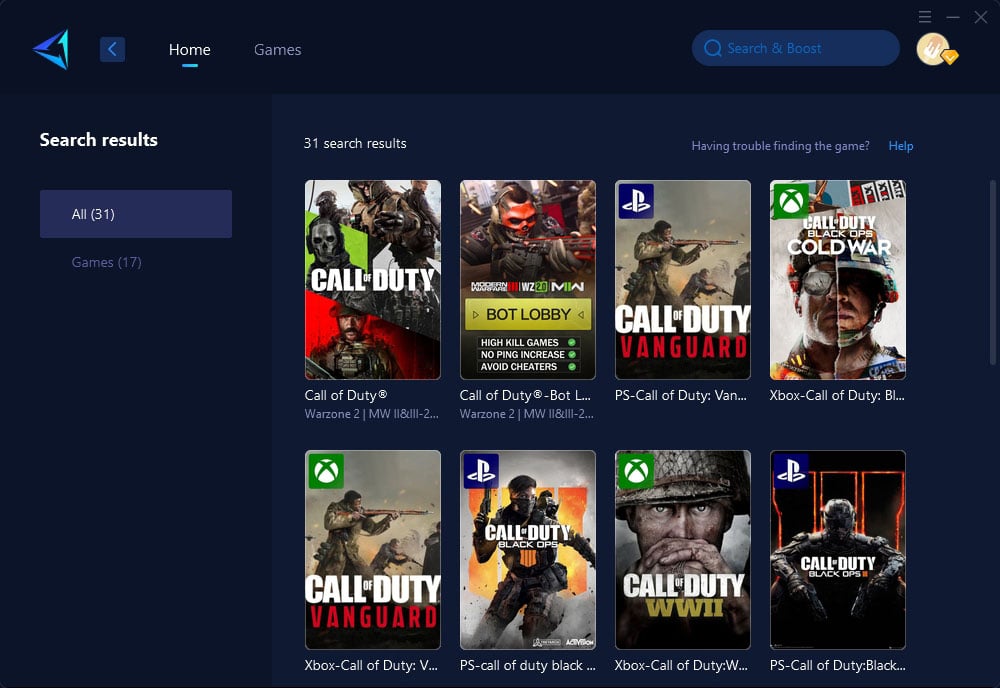
Step 3: Select the desired server.
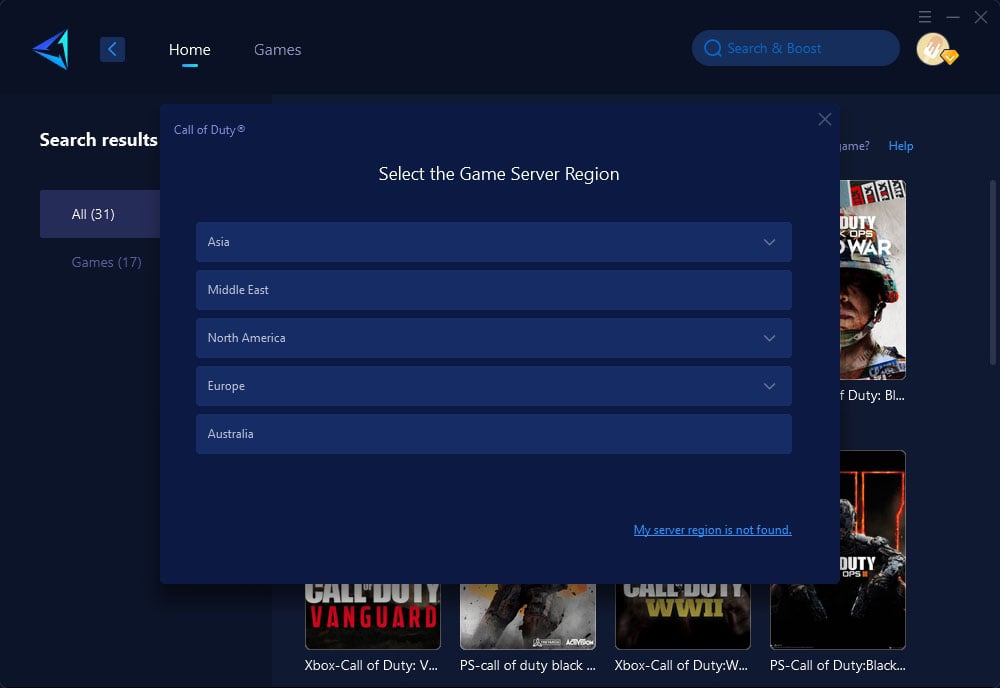
Step 4: Click to boost, and then launch the game.
For Black Ops 6 Console Players
It is well known that many players choose to play Black Ops 6 on consoles, and high ping is also an unavoidable issue for console players. Unlike the flexibility of Windows systems, network configurations on consoles are hard to adjust. Fortunately, GearUP HYPEREV can help you. This gaming-specific router can work with any regular router to achieve the performance of a professional gaming router. It uses the same technology as the GearUP Booster PC edition, supports both Wi-Fi and Ethernet connections, and can be controlled via a mobile app, giving you easy control. Additionally, you can use it as a simple Wi-Fi extender because HYPEREV has Wi-Fi management capabilities and also comes with two extra Ethernet cables.
Is using HYPEREV difficult? Not at all! Check out this introduction video to see for yourself:
Part 4. Some Other Methods You Can Try
These methods may also help you resolve high ping issues in Call of Duty: Black Ops 6, but they require manual adjustments and carry some risks, so we do not recommend trying them lightly:
- Switch to a Wired Connection: Using an Ethernet cable instead of Wi-Fi can reduce latency. Wired connections provide a more stable and faster connection by eliminating the interference and signal loss commonly associated with Wi-Fi networks. This can greatly enhance your gaming experience by providing a direct link to your router, ensuring that data packets are transmitted with minimal delay.
- Close Background Applications: Ensure no other applications are consuming bandwidth. Programs like streaming services, downloads, and uploads can significantly impact your available bandwidth, leading to higher ping. By closing unnecessary applications, you can free up more bandwidth for your game, potentially lowering your ping.
- Update Network Drivers: Outdated drivers can cause connectivity issues. Keeping your network drivers up to date ensures that your hardware is running optimally and can communicate with your network efficiently. Regular updates can fix bugs and improve performance, reducing the likelihood of high ping.
- Change DNS Settings: Switching to a different DNS server can sometimes improve connection speed. DNS servers translate domain names into IP addresses, and using a more efficient one can reduce lookup times and improve your overall connection speed. Public DNS services like Google DNS or Cloudflare can offer better performance than your ISP's default DNS.
- Router Reboot: Regularly rebooting your router can resolve many network issues. Over time, routers can become overloaded with data, leading to slower performance and higher ping. A simple reboot can clear out any temporary issues and refresh your connection, potentially leading to a more stable and lower-latency gaming experience.
Conclusion
High ping in Call of Duty: Black Ops 6 can severely disrupt your gaming experience, but using a specialized tool like GearUP Booster can provide an effective solution. With its intelligent routing technology and automatic optimization, you can enjoy a low-ping, low-latency gaming experience without the hassle of manual network adjustments. While other methods can help, GearUP Booster offers the simplest and most reliable solution for online gaming.





