How Big is Black Ops 6 Game Size - All Versions You Need to Know
Call of Duty: Black Ops 6 is set to release on October 25th. During its Beta testing, rumors suggested that the game could occupy up to 300GB of hard drive space. This has caused concern among players. In this guide, we'll explore the Black Ops 6 game size across different platforms, its data pack composition, and pre-load details. Additionally, we'll share tips on optimizing your download and gameplay experience using GearUP Booster.
Part 1. Is Black Ops 6 Really 300GB?
Part 2. How Big is Black Ops 6?
Part 3. When Is Black Ops 6 Pre-load Time?
Part 4. Optimizing Black Ops 6 Experience with GearUP Booster
Part 1. Is Black Ops 6 Really 300GB?
An early Xbox Store listing revealed that the Call of Duty Black Ops 6 installation package is approximately 309.85 gigabytes (GB). This sparked widespread discussion among players, considering the challenges of downloading and storing such a massive game. Fortunately, the actual size of Black Ops 6 is not 300GB. Let's explore how big Black Ops 6 truly is.
Part 2. How Big is Black Ops 6?
According to the insider source PlayStation Game Size, Black Ops 6 will be split into campaign and multiplayer data packs:
Call of Duty Base Data:
- Approximately 40GB
Black Ops 6 Campaign Mode:
- PS4: 27GB
- PS5: 37GB
- Xbox Series X|S: 39GB
- Xbox One: 26GB
- Battle.net: 40GB
Black Ops 6 Multiplayer Mode:
- PS4: 12.1GB
- PS5: Unknown
- Xbox Series X|S: Unknown
- Xbox One: Unknown
- Battle.net: Unknown
Note: This size is only for the launch version of Black Ops 6. Significant updates are expected on October 25th, so it's wise to allocate double the storage space.
Part 3. When Is Black Ops 6 Pre-load Time
According to Activision, Black Ops 6 pre-loading will begin on October 20th. Players who have purchased the game or have a Game Pass subscription can download the full game, excluding the day-one patch.
Part 4. Optimizing Black Ops 6 Experience with GearUP Booster
For downloading large games or joining multiplayer matches in Black Ops 6, a stable network is essential. Lag, latency, and high ping can drastically alter your gaming experience. We recommend using GearUP Booster, a specialized Black Ops 6 game booster. GearUP enhances data transmission stability and helps you connect to Black Ops 6 servers globally. It's the perfect tool for crossplay and cross-region gaming needs.
GearUP Booster Advantages in Black Ops 6:
- Reduces Black Ops 6 latency and high ping
- Solves loading issues
- Covers nodes in over 180 countries and cities
- AI smart and automated programs
- Simple server changes
- Supports easy matchmaking
Step 1: Download GearUP Booster.
Step 2: Search for Black Ops 6 and select Call of Duty (the first option). Black Ops 6 is included and has been specifically tested and optimized.
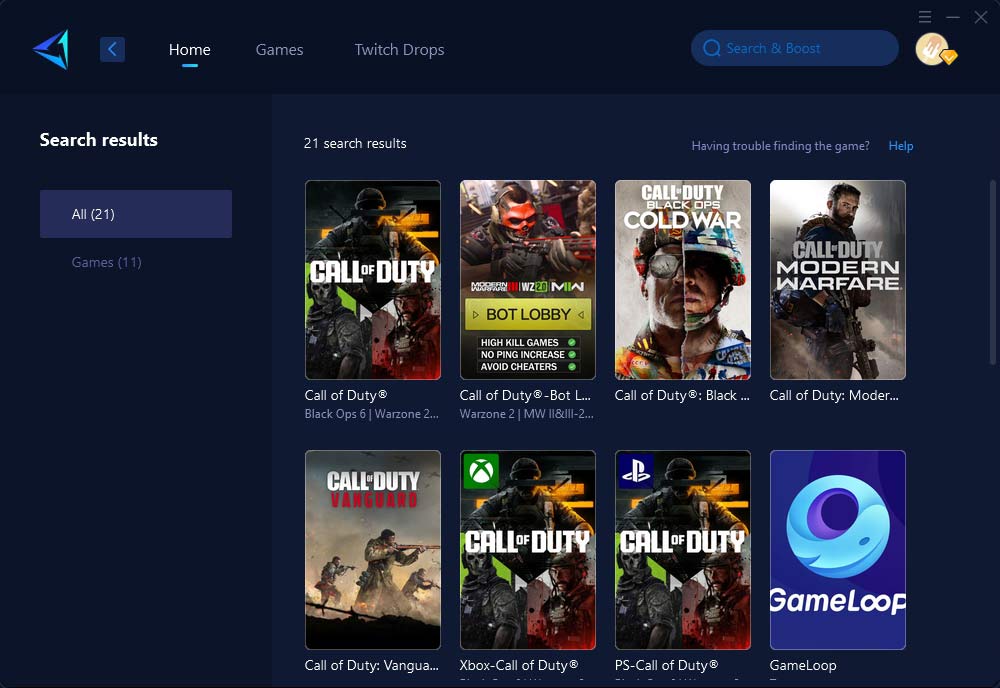
Step 3: Select the desired server.
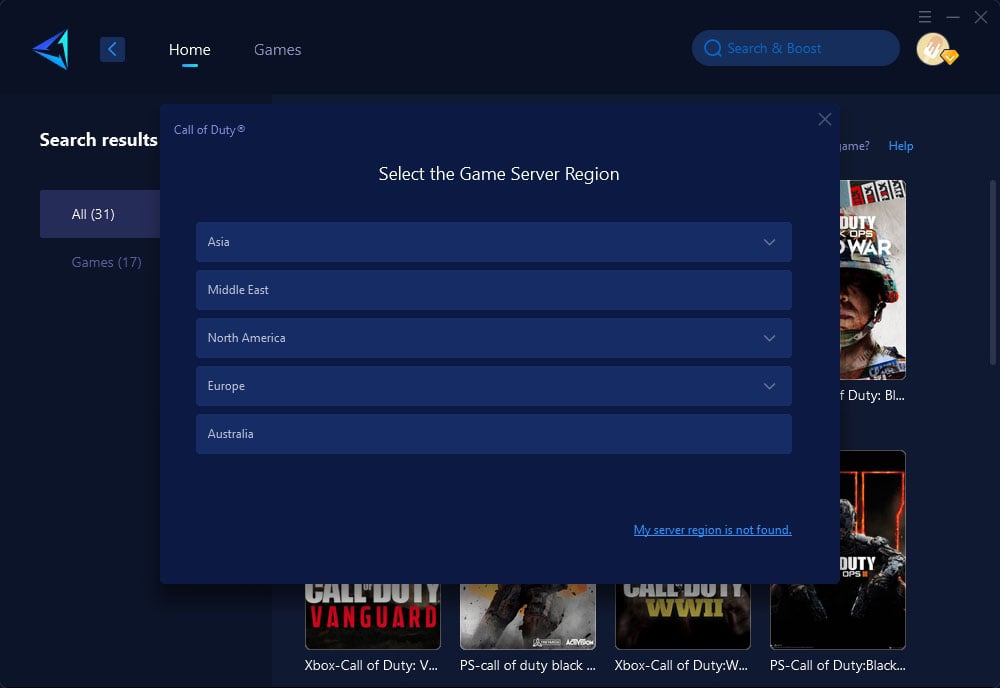
Step 4: In the boost interface, you can directly launch Black Ops 6 and see the real-time optimized ping and packet loss rate.
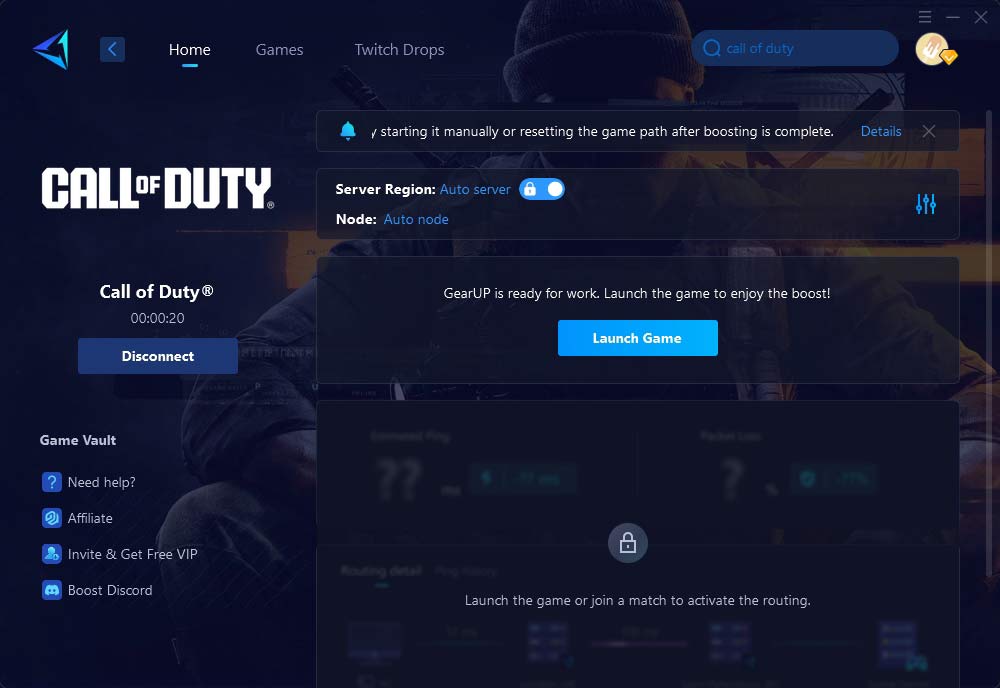
For console players, GearUP Booster offers the HYPEREV game router, simplifying network issues. GearUP HYPEREV supports dual-mode connection and mobile app control. It's easy to use and doubles as a Wi-Fi extender for network access on any device. Check out this video for a quick look at its capabilities and sleek design.
Conclusion
Black Ops 6 won't consume 300GB on your hard drive, but it's essential to prepare ample storage space for its components and updates. Optimizing your gaming experience with GearUP Booster ensures a smoother, more efficient gameplay experience, whether you're downloading or engaging in intense multiplayer matches.





