How to Reduce VALORANT High Ping
VALORANT developed by Riot Games, is the world's most popular first-person shooter. With its rich character and skill system, it blends traditional competitive and entertainment gameplay, positioning itself as a leader in the industry. With the upcoming release of the console version of Valorant, even more players will join this game.
However, high ping in Valorant has become a challenging issue for some players. Without any warning, your ping can fluctuate or stay at a peak, making the game extremely laggy. If you are looking for ways to fix Valorant high ping or want to check your Valorant ping, be sure to read this guide. We will provide effective solutions.
Part 1. What's the Best Ping for Valorant
Part 2. Why My Valorant Ping is so High
Part 3. How Can I Quickly Reduce VALORANT High Ping
Part 4. Valorant Console Version High Ping
What's the Best Ping for Valorant
To achieve the best Valorant gaming experience, keeping your ping below 60 milliseconds(ms) is ideal. However, network variability means that not everyone can reach this goal. The difference in ping is caused by multiple factors, including the quality of the player's internet, the distance to the server, and network stability. Therefore, what you need is a Valorant game VPN that can stabilize your network.
Why My Valorant Ping is so High
The factors leading to high ping are complex but are all related to network issues. Typically, players encounter the following reasons that contribute to high ping in Valorant:
- Distance from the Server: The further you are from the game server, the longer it takes for data to travel back and forth, resulting in higher ping. Valorant servers are located in specific regions, and playing from a region far from the server you are connected to will naturally increase your ping.
- Internet Connection Quality: A slow or unstable internet connection directly affects your ping. This could be due to your internet plan, the time of day (peak hours might slow down your connection due to congestion), or technical issues with your Internet Service Provider (ISP).
- Wi-Fi Interference: Playing over a Wi-Fi connection can be less stable than a wired connection due to interference from other devices, walls, and even the distance from the router, all of which can increase ping.
- Running Background Applications: Applications running in the background that use internet bandwidth (like downloads, streaming services, or other online games) can consume part of your available bandwidth, leading to higher ping in Valorant.
- Network Congestion: Too many devices on the same network can lead to congestion, reducing the amount of bandwidth available for playing Valorant, which in turn increases ping.
How Can I Quickly Reduce VALORANT High Ping
When searching for effective ways on how to lower ping in Valorant, GearUP Booster will be the best choice. It is a professional game VPN tool, specialized in prioritizing the transmission of game traffic. Its exclusive algorithm protocol can use network nodes in over 150 countries and cities worldwide to customize the best connection route for you, allowing you to access game servers both stably and efficiently.
Despite its professional-grade performance, GearUP Booster is very simple to use. You only need to select the server and node you want to connect to, and its automated program will handle the troubleshooting for you, minimizing unexpected errors caused by network configurations.
Pros:
- Free trial.
- Supports all platforms.
- Does not affect device performance.
- Supports changing Valorant servers.
- Real-time Testing of Valorant Ping.
Follow these steps to fix high ping in Valorant:
1. Download and install GearUP Booster.
2. Launch the program and use the search box in the top right corner to search for Valorant.
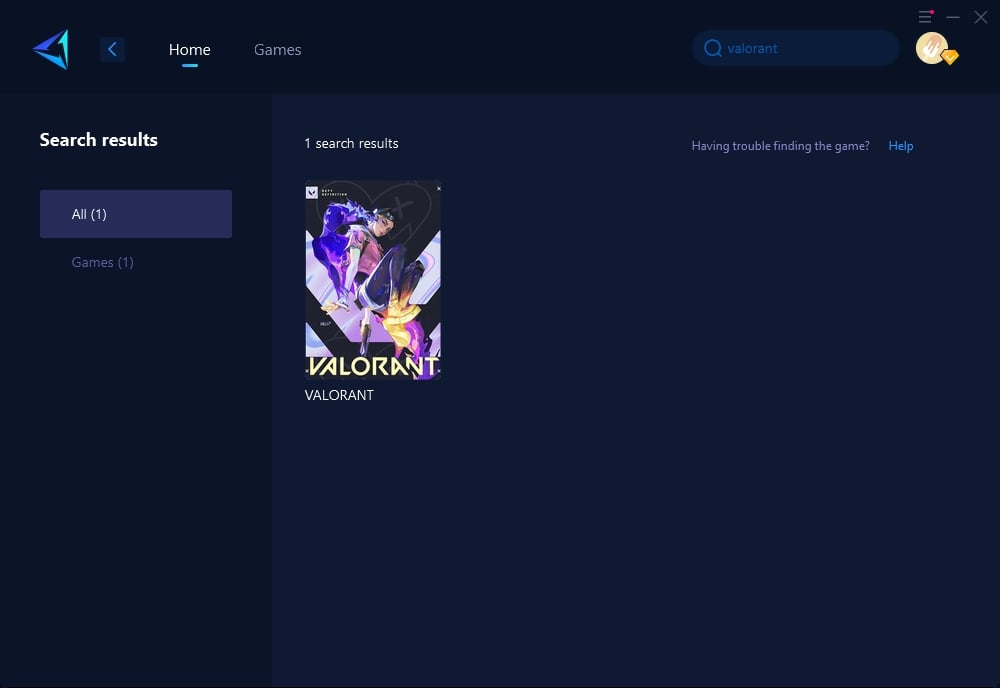
3. Select the Valorant server you want to connect to and click to boost the game.
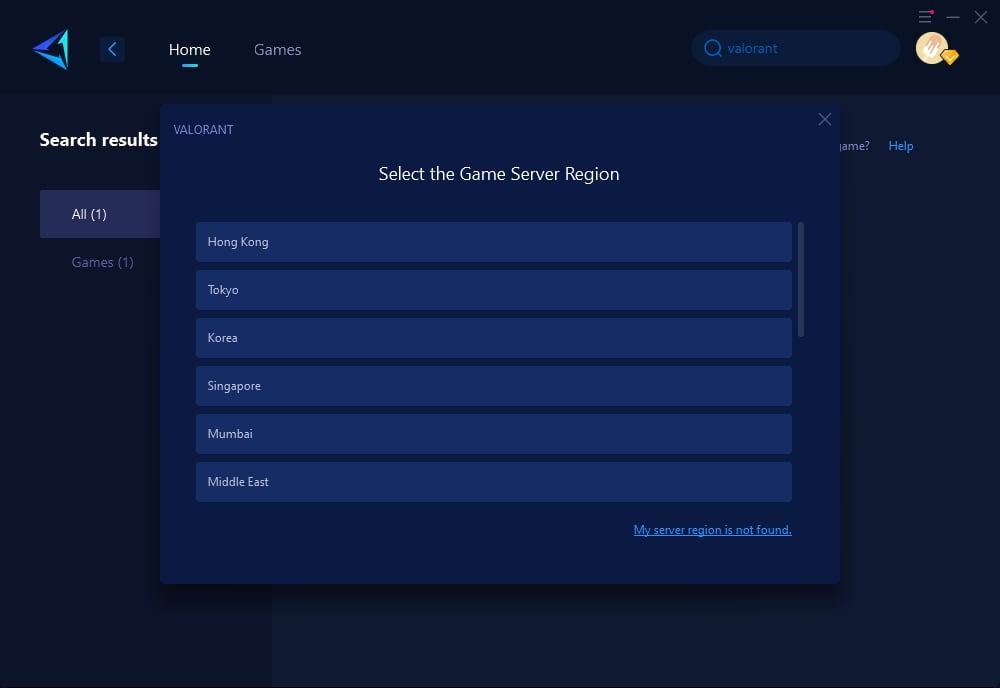
4. In the boosting interface, you can further select the node to connect to or choose to directly launch the game.
Of course, many players also choose to play Valorant on consoles, and they also suffer the high ping. Consoles cannot perform complex network adjustments like PCs, but we still have solutions. GearUP Booster has launched a hardware product called HYPEREV, which is a powerful gaming router. Both use the same network optimization technology, and HYPEREV also features an exclusive electronic fence function. With wired connections, it can provide efficient and stable network adjustments for console devices, and its simple usage method has been well received by players.
Advantages of HYPEREV:
- Offers both wired and Wi-Fi connection modes
- Easily manage Wi-Fi connections
- Simple and convenient control using a mobile app
- Gaming router with boosting capabilities under $100
- Can match gaming routers when paired with any other router
Here is a video to experience the simple usage of HYPEREV:
Other Methods to Fix High Ping in Valorant
We have also gathered some other potentially effective methods, but they are more complex and may lead to errors. Please proceed with caution:
Method 1. Using a Wired Connection
- Step 1: Acquire an Ethernet cable long enough to connect your router to your gaming device.
- Step 2: Plug one end of the Ethernet cable into your router and the other end into your computer or gaming console.
- Step 3: Disable your Wi-Fi connection to ensure your device is using the wired connection.
- Step 4: Restart your device to ensure changes take effect, then launch Valorant to check if there’s an improvement in ping.
Method 2. Closing Background Applications
- Step 1: Press Ctrl + Shift + Esc to open the Task Manager.
- Step 2: Look through the list for applications that are using your network resources. This includes browsers, downloads, streaming services, or other games.
- Step 3: Right-click on each application you want to close and select “End Task.”
- Step 4: Close the Task Manager and launch Valorant to see if your ping has improved.
Method 3. Connect to Wi-Fi 5GHz Channel
- Step 1: Ensure your router supports dual-band (2.4GHz and 5GHz) Wi-Fi.
- Step 2: Enter your router's IP address in a web browser and log in to the admin panel.
- Step 3: Enable the 5GHz band in the wireless settings.
- Step 4: Select your 5GHz Wi-Fi network on your PC and enter the password.
- Step 5: Place your PC close to the router to avoid physical obstructions.
- Step 6: Open Valorant and monitor your ping during gameplay.
Conclusion
In conclusion, GearUP Booster is a valuable tool for gamers looking to optimize their network connections and improve their gaming experience. By prioritizing bandwidth, optimizing network settings, and reducing latency, GearUP Booster can significantly enhance the performance of online games like VALORANT. So, if you're experiencing lag or stuttering in VALORANT, give GearUP Booster a try and take your gameplay to the next level.





