Best Way to Reduce SCUM Network Lag
When playing the game SCUM, players may encounter various network latency issues that can affect their gaming experience. In this article, we will discuss the different types of network problems that players may encounter while playing SCUM and recommend using GearUP Booster to solve these issues.

Network latency issues in SCUM
The most common network latency issue that players may experience when playing SCUM is lag. This occurs when the game takes too long to react to player input, resulting in a delay between the player's actions and the game's response. Another issue is high ping, which is the amount of time it takes for data to travel between the player's computer and the game server. High ping can cause delays and result in the player experiencing lag.
Using GearUP Booster to solve network latency issues
GearUP Booster is a powerful software solution that offers several benefits to players looking to reduce network latency issues while playing SCUM, including:
- Compatibility: GearUP Booster supports thousands of games, including SCUM, making it a versatile solution for gamers.
- Platform support: GearUP Booster is compatible with all gaming platforms, including PC, mobile, and consoles.
- AIR technology: GearUP Booster uses a proprietary Adaptive Intelligent Routing technology that intelligently selects the most stable and low-latency acceleration route, optimizing the network connection and reducing lag.
- User-friendly interface: The software's interface is straightforward and user-friendly, making it easy for gamers of all technical levels to use.
- Free trial: GearUP Booster offers a three-day free trial, allowing players to try the software before purchasing it. This provides a risk-free opportunity for players to experience the benefits of the software.
To use GearUP Booster, players simply need to download and install the software on their computer. Once installed, GearUP Booster will automatically optimize network traffic to reduce latency issues.
How to install GearUP Booster
Step 1: Click here to download and install GearUP Booster.
Step 2: Launch the program, search SCUM.
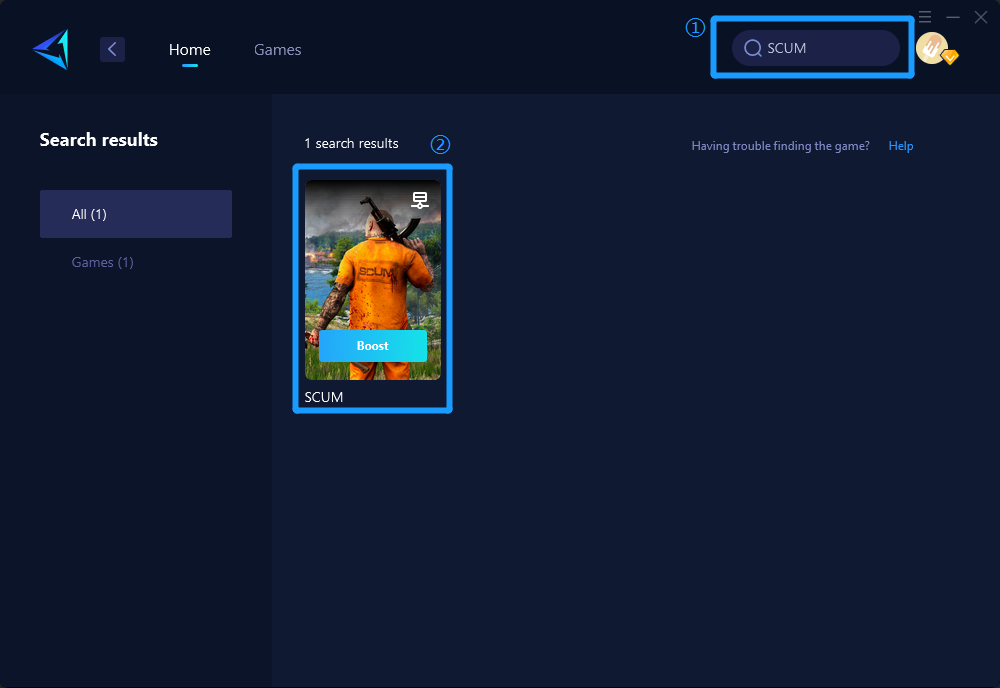
Step 3: Select Server and Node.
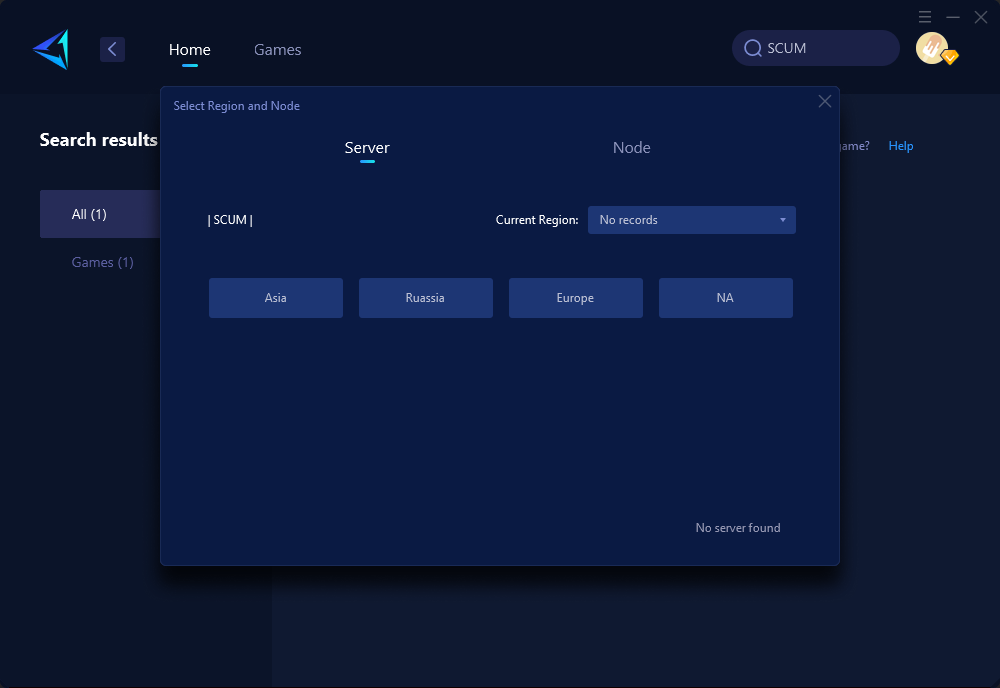
Step 4: Click on the "Confirm" button, and GearUP Booster will optimize your network settings.
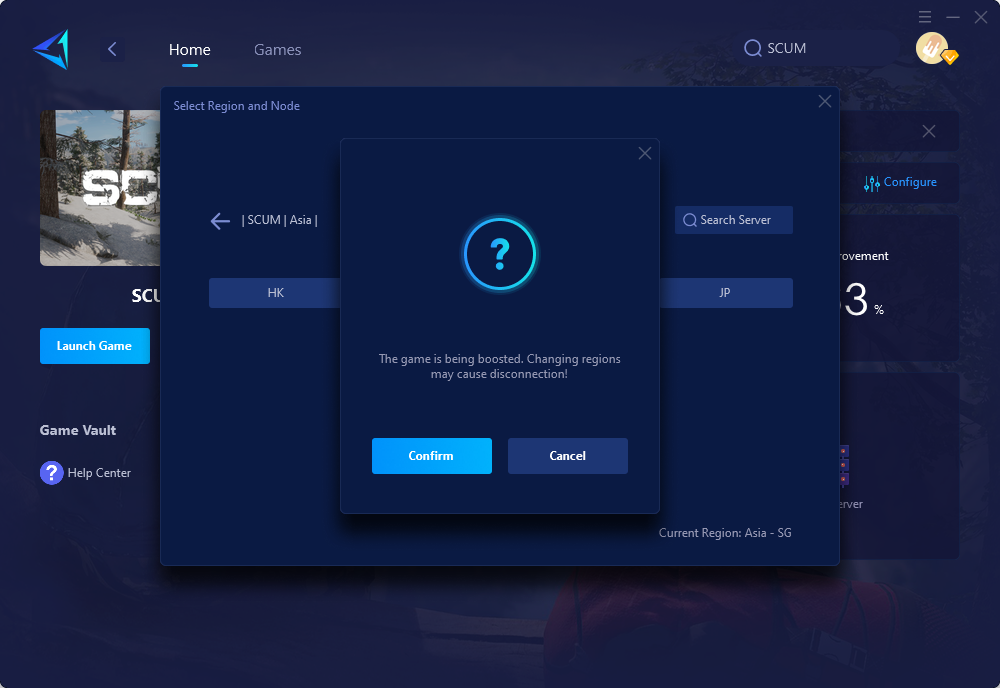
Other methods to solve SCUM network issues
While there are other methods to solve SCUM network issues, none are as effective as GearUP Booster. Some of these methods include:
- Upgrading hardware: Upgrading to a faster computer or adding more RAM may help to reduce network latency issues, but it can be expensive.
- Changing game settings: Lowering graphics settings or turning off other features can help to reduce lag, but it may also negatively impact the player's gaming experience.
- Switching to a wired connection: Using a wired connection instead of Wi-Fi can help to reduce ping times and improve network stability, but it may not be possible for all players.
GearUP Booster provides a three-day free trial
In summary, players may encounter network latency issues when playing SCUM, such as lag and high ping. While there are several methods to solve these issues, GearUP Booster is the most effective solution. GearUP Booster provides a three-day free trial, allowing players to try the software before purchasing it.
About The Author
The End