Best Way to Fix Valorant Error Code 59?
Are you bothered by Valorant Error Code 59 when trying to launch the game? Fret not! This common error can be frustrating, but in this blog, we'll share effective solutions to help enhance your gaming experience.
What is Valorant Error Code 59?
Valorant Error Code 59, also referred to as "Login Queue Fetch Token Failure," often surfaces with an accompanying message that reads, "There was an error connecting to the platform. Please restart your game client." While restarting the Valorant client is suggested as a preliminary step, it may not always prove effective. If the error persists after restarting, it's time to explore additional troubleshooting methods.
You may like: Fixing Valorant Error Code 43 On PC
Using GearUP Booster to Resolve Valorant Error Code 59
One of the primary causes of Valorant Error Code 59 is network issues. However, these do not necessarily result from a service provider's restrictions but rather stem from common fluctuations and congestion in network connections. Tackling these challenges manually can be daunting for most gamers. Enter GearUP Booster - a simple yet professional network optimization tool. Its adaptive intelligent routing technology dynamically adjusts according to your real-time network conditions, helping you identify the most optimal route to connect to servers and circumvent network congestion.
Moreover, with consistently optimum routing, you can enjoy lower latency, a more stable connection, reduced packet loss, and heightened security for your game data transmissions.

Key Benefits:
- Free trial for a risk-free evaluation.
- Resolves network latency issues specific to Valorant and other games.
- User-friendly interface suitable for both novices and experienced users.
- Compatible with an extensive library of games across different platforms.
- Supported by a dedicated team of technical professionals delivering reliable after-sales support.
Step 1: Download GearUP Booster
Step 2: Search Valorant.
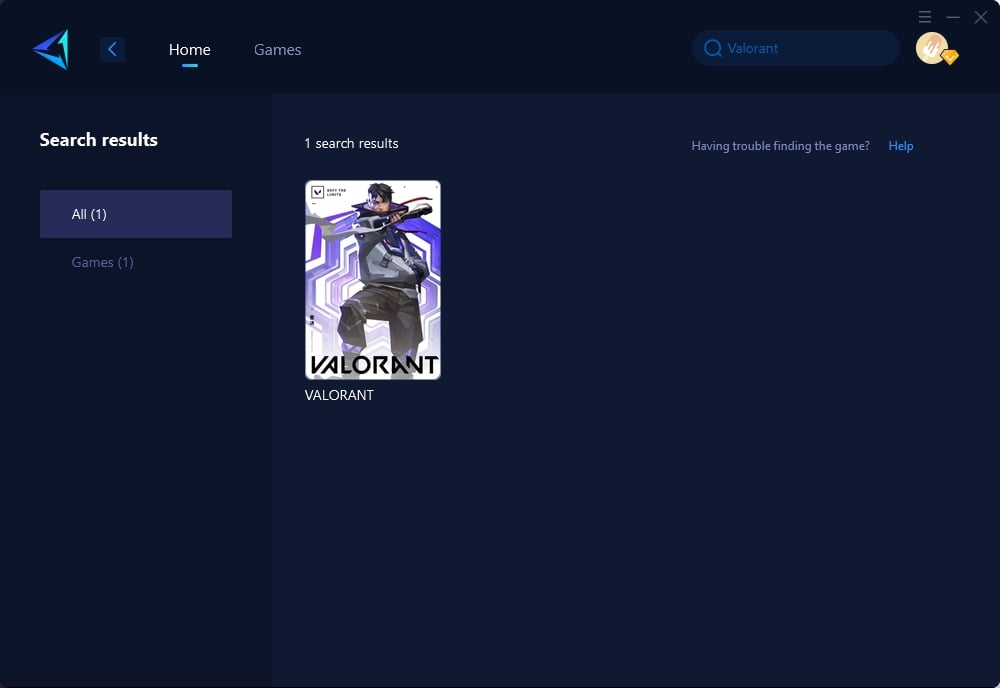
Step 3: Select Game Server and Node.
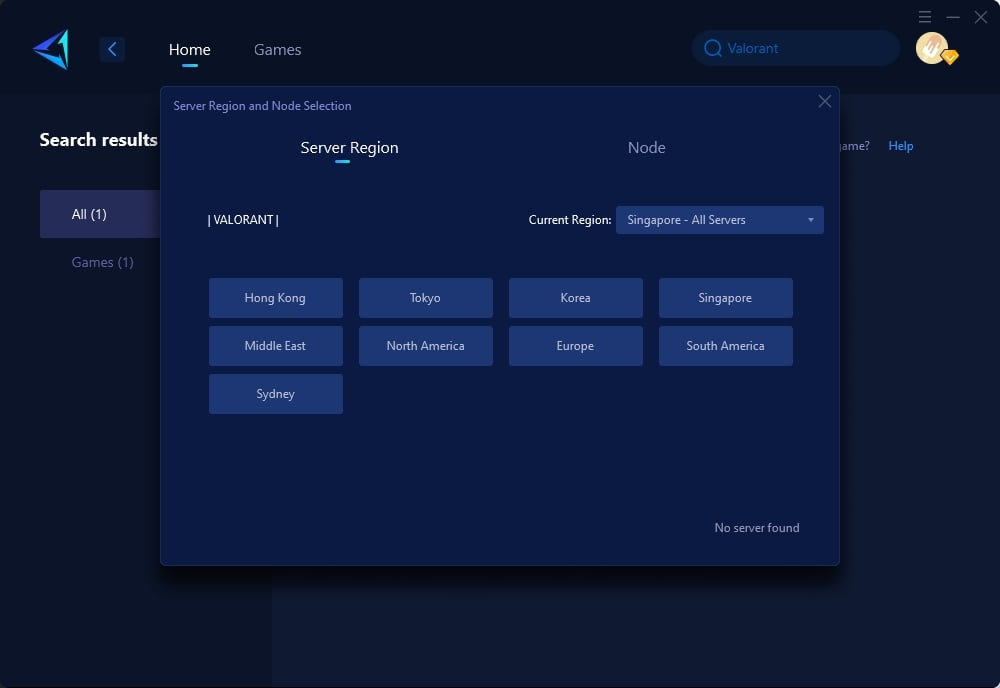
Step 4: Click on the "Confirm" first, and then launch Valorant.
Conclusion
Valorant Error Code 59 can undoubtedly be frustrating; however, it is not insurmountable. By harnessing the power of GearUP Booster’s adaptive routing technology and comprehensive network optimization features, players can effectively address and resolve this persistent issue. Ultimately, this ensures a smoother and more enjoyable gaming experience while eliminating the hindrance posed by Valorant Error Code 59.



