What is The Best Ping for EA SPORTS FC 25
EA SPORTS FC 25 has become the focus this September. This world's most famous football simulation game will once again attract a large number of football enthusiasts to join in. But, just like its predecessors in the FIFA series, FC 25 is not immune to the high ping issue. Why does FC 25 get ping spikes and how to fix these become one of the most important problems to players. In this article, you can find the reasons for FC 25 high ping, and also the measures that could be taken.
Part 1. What Ping is Needed to Play FC 25
Part 2. Why Does FC 25 Experience High Ping
Part 3. How to Reduce FC 25 Ping
Part 1. What Ping is Needed to Play FC 25
What is a good ping in FC 25? For the vast majority of players, we recommend playing FC 25 with a ping below 60ms. This ensures that you will hardly notice any significant delay, allowing all your actions and tactics to be executed smoothly. However, not everyone has the same network conditions, and ping can be influenced by a variety of factors. In casual modes, a ping of up to 100ms is generally acceptable. Of course, the lower the ping, the better, but achieving this often requires the help of some specialized tools.
Part 2. Why Does FC 25 Experience High Ping
For most players, high ping in FC 25 is a network issue. However, there are still other reasons that could cause an increase in ping. Understanding these reasons can help us choose the appropriate solutions:
- Server Distance: The physical distance between your location and the game server can significantly affect ping.
- Network Congestion: High internet traffic can cause delays in data transmission, leading to high ping.
- ISP Routing: Your Internet Service Provider might have inefficient routing that increases ping.
- Background Applications: Applications running in the background can consume bandwidth and system resources, contributing to high ping.
- Hardware Limitations: Outdated or low-performance hardware might struggle with the game's demands, indirectly causing higher ping.
Part 3. How to Reduce FC 25 Ping
Many people are troubled by the aforementioned issues. Fortunately, there are simple solutions available today that can quickly help you reduce the ping in FC 25. Here are some of the solutions we have found:
1. Best Solution for FC 25 High Ping - GearUP Booster
If you are an FC24 player, then you are probably familiar with GearUP Booster. This game booster is highly acclaimed among the player community. Its exclusive technology enables global multi-line connections and dynamically adjusts routes based on each player's actual network conditions, minimizing high ping in FC 25. In some regions, GearUP Booster can even reduce ping to as low as 4ms, providing an almost lag-free gaming experience. All you need to do is select the server. Yes, with just one click, you can enjoy the lower ping match.
Step1. Download and install GearUP Booster.
Step2. Launch and search for EA SPORTS FC 25.
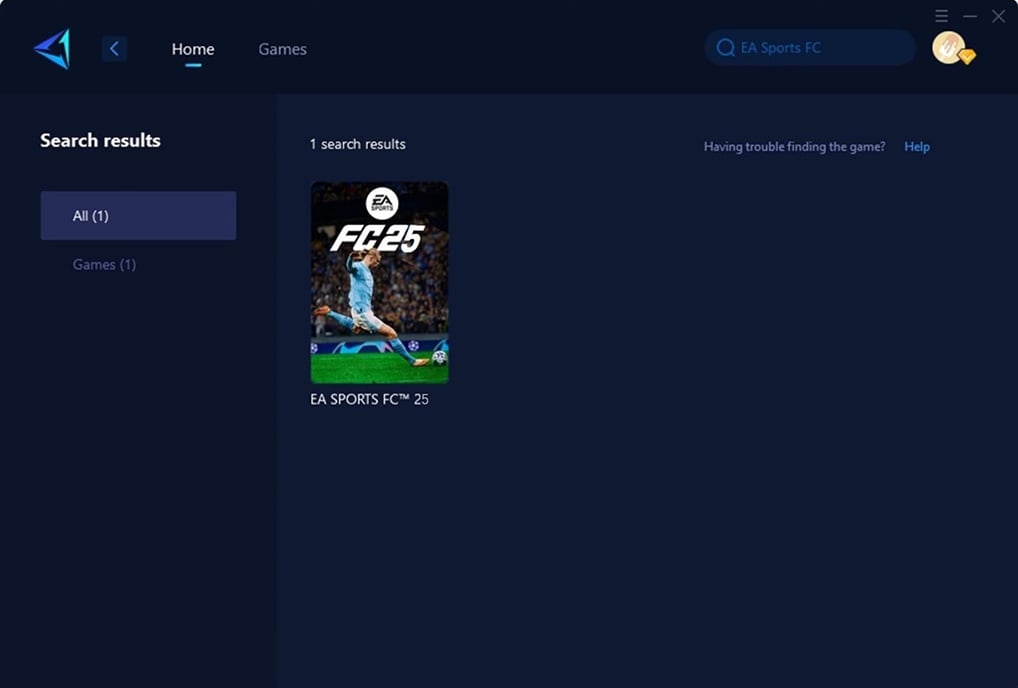
Step 3: Select Game Server.
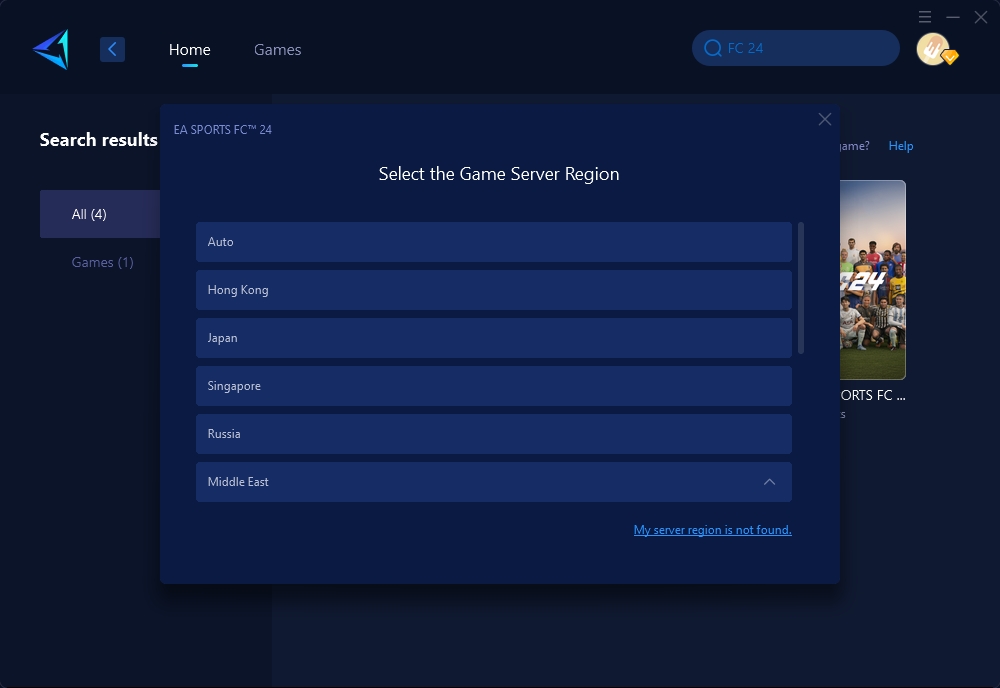
Step 4: Click on the server to start the boost. In the boost interface, you can see all your current network conditions. Then, launch your FC 25.
Of course, you might be playing FC 25 on a console. Although GearUP Booster can optimize the console's network using PC sharing mode, you can also choose a method that doesn't require starting up your PC: using GearUP HYPEREV. This gaming router utilizes the same network optimization technology and provides control through a mobile app, offering both WiFi and Ethernet connection modes. It can provide network connectivity for all devices, including mainstream consoles. With its dynamic lighting effects, you can monitor network status at any time. For under $100, there is no router more cost-effective than HYPEREV.
2. Update Network Drivers
Outdated network drivers can cause connectivity issues and high ping. Keeping them up-to-date can improve network performance.
- Go to the device manager on your PC.
- Find the network adapters section and expand it.
- Right-click on your network adapter and select "Update driver."
- Follow the prompts to search for and install the latest driver.
- Restart your PC and launch FC 25 to see if the ping has improved.
3. Use a Wired Ethernet Connection
Wireless connections are often less stable and can experience higher latency. Using a wired Ethernet connection can provide a more stable and faster internet connection.
- Connect an Ethernet cable from your PC or console directly to your modem.
- Disable Wi-Fi on your device to ensure it uses the wired connection.
- Test the connection speed and stability.
- Launch FC 25 and check if the ping has improved.
Conclusion
High ping in FC 25 can ruin your gaming experience, causing unpleasant delays and potentially costing you the win. Understanding the causes of high ping and applying solutions such as GearUP Booster or HYPEREV, updating network drivers, improving your Wi-Fi signal, and restricting bandwidth use will substantially enhance your gaming experience. Take charge of your FC 25 excursions by guaranteeing a reliable and speedy connection.





