Best PC Settings for R.E.P.O. – Smooth Gameplay Starts with the Right Setup
R.E.P.O. is a unique online co-op horror game where you and up to five teammates recover precious items from a post-apocalyptic world, while surviving brutal encounters with deadly monsters. With its realistic physics, destructible environments, and intense multiplayer gameplay, the game can be surprisingly demanding on your system.
While it may not seem like a graphics-heavy AAA title at first glance, R.E.P.O.'s physics-based mechanics, lighting effects, and real-time interactions can easily stress your PC—especially when chaos breaks out during missions. If you're experiencing random stuttering, frame drops, or sluggish performance, chances are your current settings aren't fully optimized.
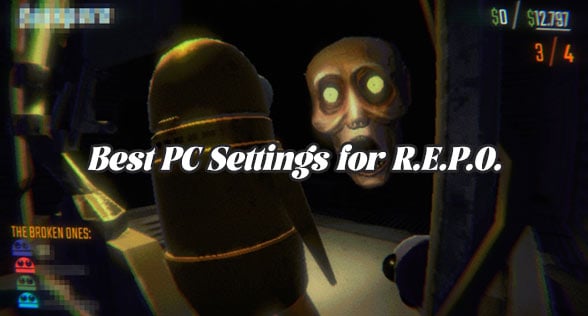
Official System Requirements for R.E.P.O.
Minimum Requirements:
- OS: Windows 10
- CPU: Intel Core i5-6600
- RAM: 8 GB
- GPU: GTX 970
- DirectX: Version 10
- Storage: 1 GB available space
- Network: Broadband Internet connection
Recommended Requirements:
- OS: Windows 11
- CPU: Intel Core i7-8700
- RAM: 8 GB
- GPU: GTX 1070
- DirectX: Version 12
- Storage: 1 GB available space
While these specs are reasonable, even PCs that meet or exceed the recommended requirements can experience performance issues—especially in multiplayer lobbies or chaotic in-game scenes—if settings are not properly adjusted.
Best In-Game Settings for Most Players
To maximize performance without sacrificing too much visual quality, here are the optimal PC settings we recommend for the majority of players:
- Resolution: 1920x1080 (Full HD)
- Display Mode: Fullscreen (for better GPU focus)
- V-Sync: Off (turn on only if you notice screen tearing)
- Anti-Aliasing: FXAA or Off
- Shadows: Medium or Low
- Textures: Medium (High only if you have enough VRAM)
- Effects: Medium
- Post Processing: Low
- Ambient Occlusion: Off
- View Distance: Medium
- Frame Rate Limit: Unlimited or set to match monitor’s refresh rate
These settings strike a balance between visual clarity and fluid performance, even on mid-range systems.
Still Lagging? Try These Hardware Tweaks
If your performance is still subpar even with optimized settings, the issue might be hardware-related. Here's what you can upgrade with minimal cost for maximum impact:
- Upgrade to an SSD: If you're running R.E.P.O. on an HDD, moving the game to an SSD will dramatically reduce loading times and micro-stutters.
- Add More RAM: If you're on 8GB and often multitask, upgrading to 16GB can improve performance during intensive scenes.
- Upgrade Your GPU (modestly): If you're running on a GTX 960 or below, consider stepping up to a GTX 1660 Super or RTX 2060, which offers a great price-performance ratio.
Even with a slightly older CPU, these upgrades can significantly improve how R.E.P.O. runs without needing a full system overhaul.
Reduce Laggy Gameplay in R.E.P.O.
Even after addressing hardware and setup issues, you might still encounter lag due to network problems. Many players get stuck at this point because network issues can indeed be tricky to resolve. However, all you really need is a reliable gaming VPN like GearUP Booster. Its advantage lies in eliminating the need for manual network configuration, reducing the risk of errors, and offering tailored optimization for different games. Through AI diagnostics, it accurately assesses your network conditions and adapts accordingly, effectively reducing R.E.P.O. lag. Currently, GearUP Booster has deployed over 7,500 network nodes worldwide, with the number continuously growing, and serves more than 10 million players.
Step 1: Click this button to download GearUP Booster. You can try it for free.
Step 2: Search for R.E.P.O.
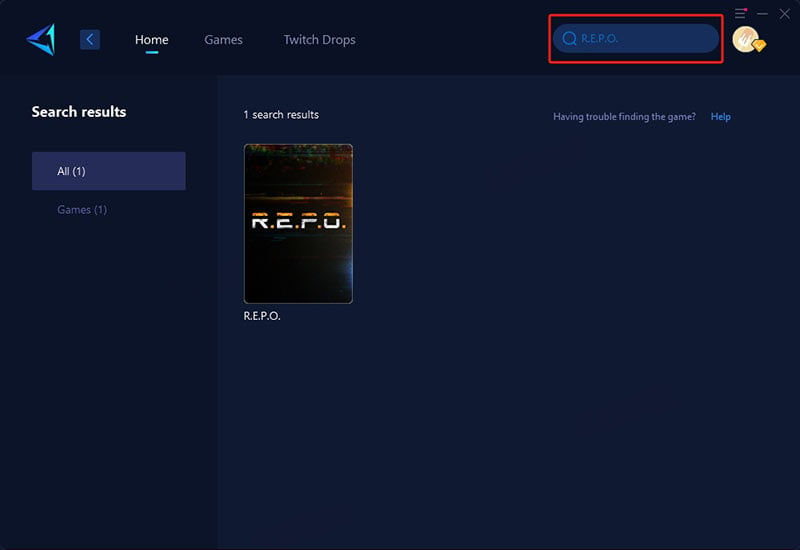
Step 3: Select a server. You can connect to and switch between global R.E.P.O. server regions.
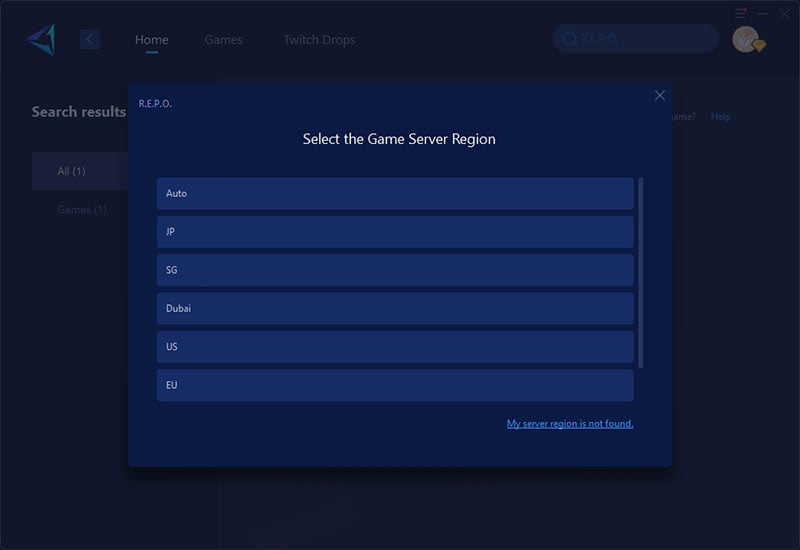
Step 4: Confirm the boost effect. You can view the ping, packet loss rate, and real-time network status. Then, you’re ready to launch R.E.P.O.!
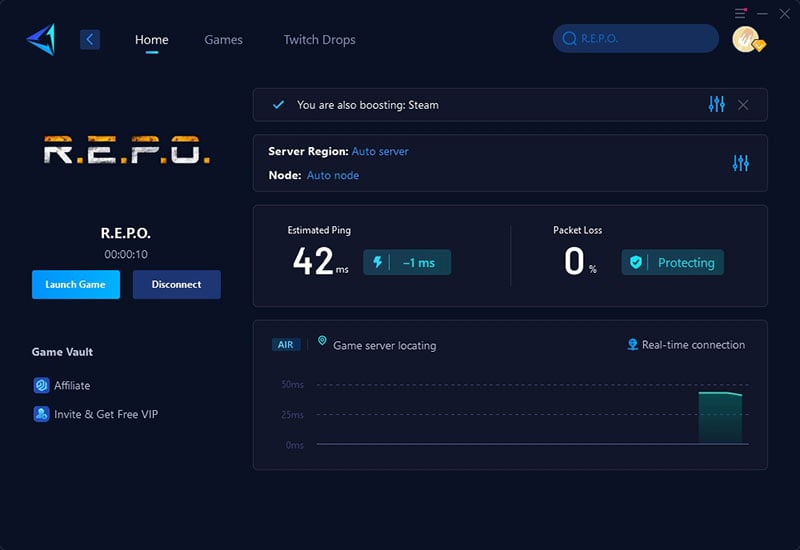
Conclusion
A smooth R.E.P.O. experience starts with the right in-game settings and a stable connection. Use the optimized PC settings above, consider light hardware upgrades if needed, and rely on GearUP Booster to keep your multiplayer sessions lag-free. Don't let stutters or network issues ruin the horror—optimize and enjoy the game as it was meant to be played.




