Best Game Booster for Lost Ark
Lost Ark is an immersive action MMORPG that offers an extensive and visually stunning world for players to explore. Set in a fantasy realm, the game features a variety of classes, each with unique abilities and playstyles. Players can engage in thrilling combat, complete quests, and embark on epic adventures. However, due to the nature of online gaming, players may sometimes experience lag or latency issues, which can result in frustrating gameplay.
Fix Lost Ark High Latency
To address the network-related issues that players may encounter in Lost Ark, GearUP Booster is an excellent solution. GearUP Booster is a network optimization tool designed to enhance network connections, decrease latency, and improve download speeds. With its advanced features, GearUP Booster ensures a smoother and more enjoyable gaming experience.
One of the great advantages of GearUP Booster is its compatibility with over a thousand games, including Lost Ark. This means that players can benefit from its optimization features specifically tailored to enhance their gameplay in Lost Ark.
Features about GearUP Booster:
- free trial for all new users.
- Support for thousands of games.
- Effective reduction of DOTA2 latency.
- Subscription-based model with affordable pricing.
- Network nodes covering hundreds of countries and regions worldwide.
Using GearUP Booster to boost your Lost Ark experience is a straightforward process. Here's a step-by-step guide:
Step 1. Download and install GearUP Booster from the provided button. The installation process is quick and user-friendly.
Step 2. Launch GearUP Booster and search for Lost Ark.
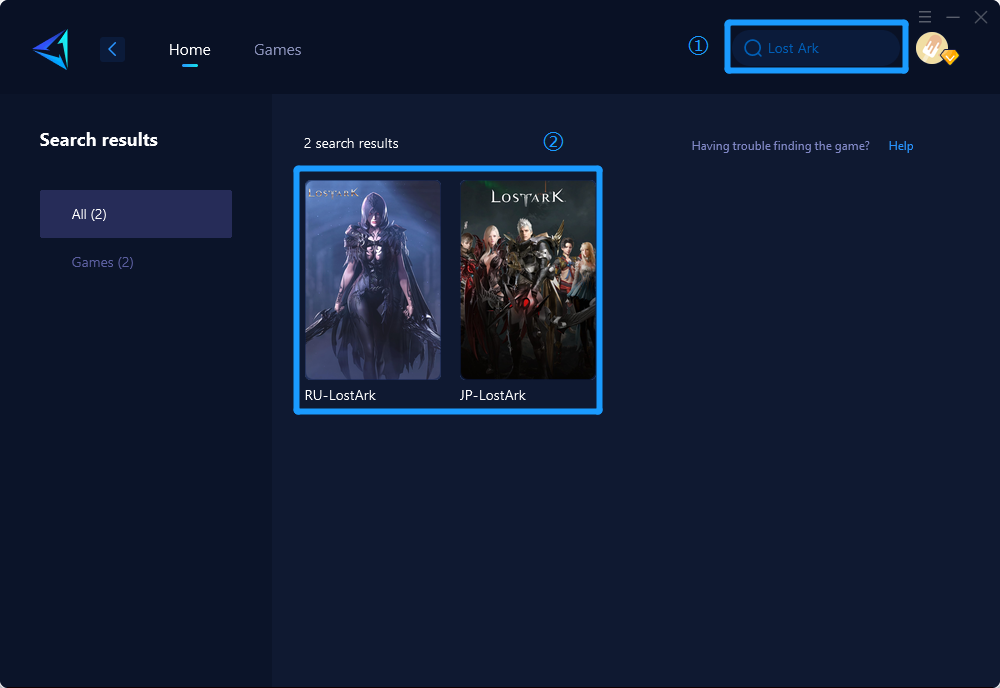
Step 3. GearUP Booster will then display a list of servers and nodes. Choose the server and node that are closest to your location or have the best connection quality.
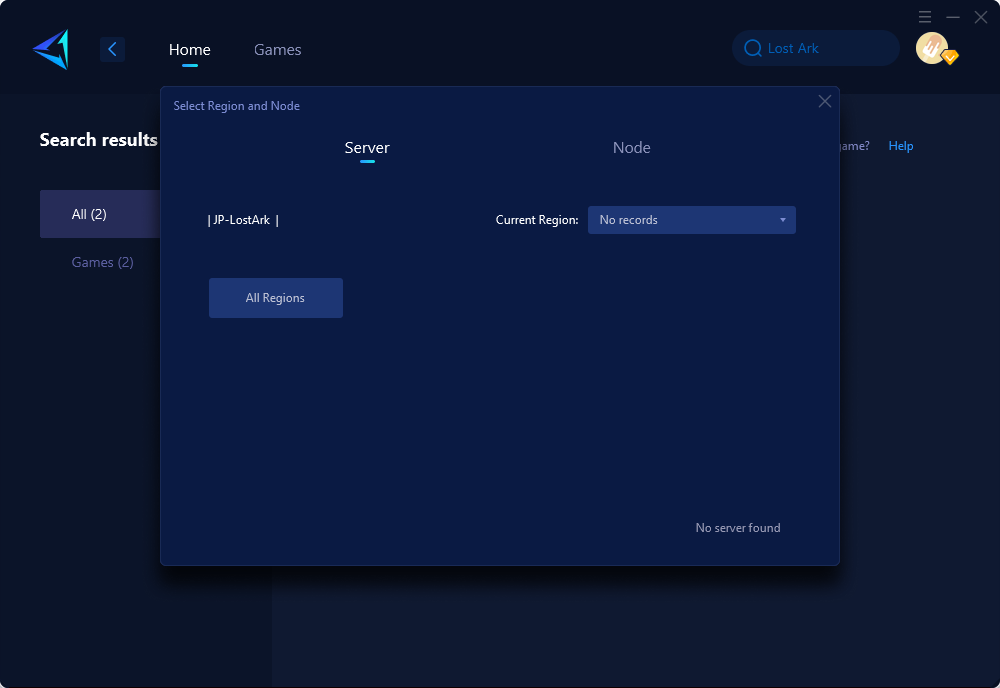
Step 4. After selecting the preferred server and node, click on the "confirm" button to let GearUP Booster optimize your network settings specifically for Lost Ark.
With GearUP Booster optimizing your network connection, you can expect reduced latency, smoother gameplay, and an overall improved gaming experience in Lost Ark.
Other methods to resolve latency issues in Lost Ark
- Use a wired connection: Switching from a Wi-Fi connection to a wired Ethernet connection can provide a more stable and faster network connection, reducing latency.
- Optimize in-game settings: Adjusting graphics settings within the game can help improve performance and reduce lag. Lowering graphic details or disabling certain effects can lighten the load on your system.
- Disable background processes: Close any unnecessary applications or processes running in the background, as they can consume system resources and contribute to latency. This includes programs like antivirus scans, file downloads, or software updates.
- Use a VPN service: Connecting through a VPN (Virtual Private Network) can potentially improve network routing and reduce latency, especially if you're experiencing routing issues with your ISP (Internet Service Provider).
- Contact your ISP: If you consistently experience high latency, it may be worth reaching out to your ISP to check for any network issues on their end. They may be able to troubleshoot and resolve any connectivity problems.
However, despite these methods, none of them are as simple and user-friendly as GearUP Booster.
In conclusion, GearUP Booster is an excellent tool for enhancing the gameplay experience in Lost Ark. By optimizing network connections, decreasing latency, and improving download speeds, GearUP Booster ensures a smoother and more enjoyable gaming experience. By following the simple steps outlined in this guide, players can easily use GearUP Booster to accelerate Lost Ark and overcome potential network-related issues. Don't let lag or latency interfere with your gaming journey - GearUP Booster has got you covered.



