Best Fixes for Unable to Login into Ubisoft - GearUP Booster
Ubisoft games are widely beloved by players, especially multiplayer games. Unfortunately, many gamers face the frustration of being unable to login to Ubisoft via its dedicated platform, Uplay. This article aims to help users find solutions to overcome this issue and enable them to enjoy their gaming experience.
Reasons for Unable to Login into Ubisoft
- Server-related problems: Ubisoft servers may experience issues like downtime, interruptions, congestion, or undergoing maintenance, which can prevent users from logging in. These server-related issues can result in temporary unavailability or instability of the login service.
- Network-related issues: Poor internet connectivity or network problems can hinder the login process. Slow or unstable connections, firewall restrictions, or network congestion can cause difficulties in establishing a secure connection with Ubisoft servers.
- Outdated or damaged network drivers: Network drivers that are outdated, corrupt, or incompatible with the operating system can affect the communication between the user's device and Ubisoft's login servers. This can lead to login failures or connection issues.
- Insufficient system resources: In some cases, low system resources such as insufficient RAM, CPU overload, or limited storage space can impact the login process. These resource constraints may prevent the necessary processes from running smoothly, causing login problems.
- Outdated browser data: Cookies, cached data, or outdated browser settings can interfere with the login process. Clearing browser data or ensuring browser settings are up to date can help resolve login issues.
- Incorrect login credentials: Mistyped usernames or passwords, forgotten login details, or expired account credentials can prevent users from logging into Ubisoft. Verifying the correctness of login credentials is essential in resolving such login problems.
- Browser blocking cookies: Some browsers have strict security settings that can block necessary cookies required for the login process. Adjusting browser settings to allow cookies from Ubisoft domains can resolve login issues.
- Multiple add-ons and plugins: The presence of numerous browser add-ons or plugins can interfere with the proper functioning of Ubisoft's login system. Conflicts or compatibility issues between these extensions and Ubisoft Connect can result in login failures.
How to Fix Unable to Login into Ubisoft?
Although unable to login into Ubisoft does not happen frequently, it can completely hamper one's gaming experience. Officially, there has not been a specific solution provided. However, we recommend using GearUP Booster to resolve login issues with Ubisoft. This tool is designed specifically to address gaming network problems and can effectively solve the problem of being unable to login into Ubisoft. Additionally, it reduces latency and packet loss in Ubisoft games, thanks to its exclusive acceleration technology. By utilizing different network nodes globally and intelligently avoiding congested routes, GearUP Booster maintains optimal network conditions, minimizing the occurrence of login issues. Furthermore, this tool offers several advantages:
- Effectively resolves login issues with Ubisoft.
- Subscription-based pricing with multiple options available.
- New users enjoy a free trial.
- Exclusive adaptive intelligent routing technology.
- User-friendly interface, no specialized networking knowledge required.
- Supports thousands of games and all gaming platforms.
Apart from GearUP Booster, we also introduce a hardware product called HYPEREV, which is specifically designed for gaming consoles. As a game router-like hardware, HYPEREV can be connected physically via Ethernet cable and controlled through an app. If you play Ubisoft games frequently on a console, we recommend using this hardware as it is simple, convenient, and also helps reduce login issues with Ubisoft.
Step 1: Download and install GearUP Booster.
Step 2: Select or search for your desired Ubisoft game.
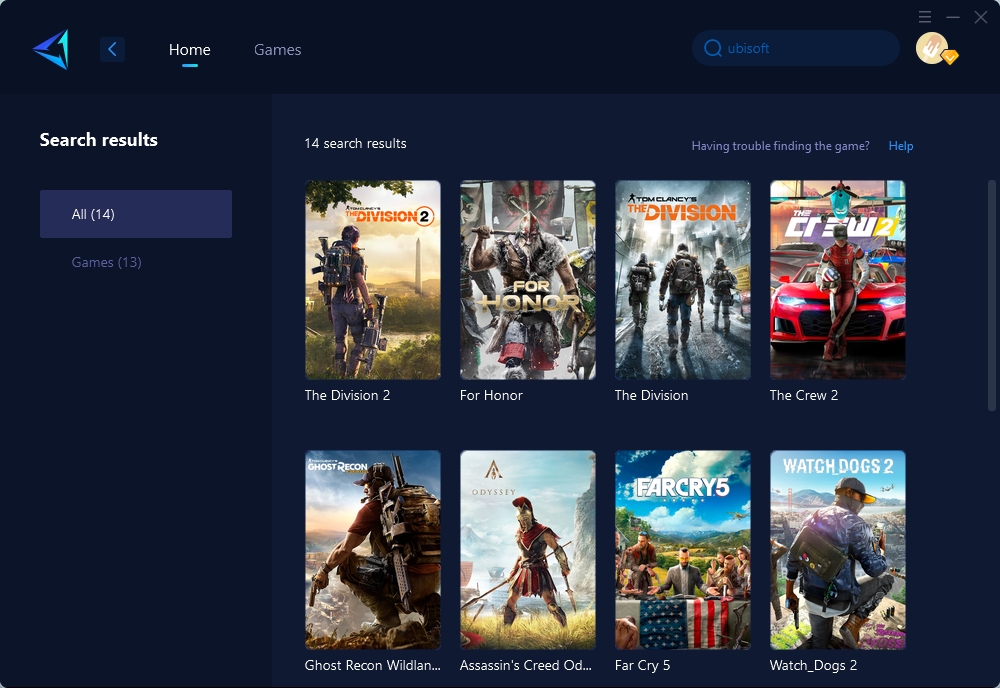
Step 3: Choose a server and node.
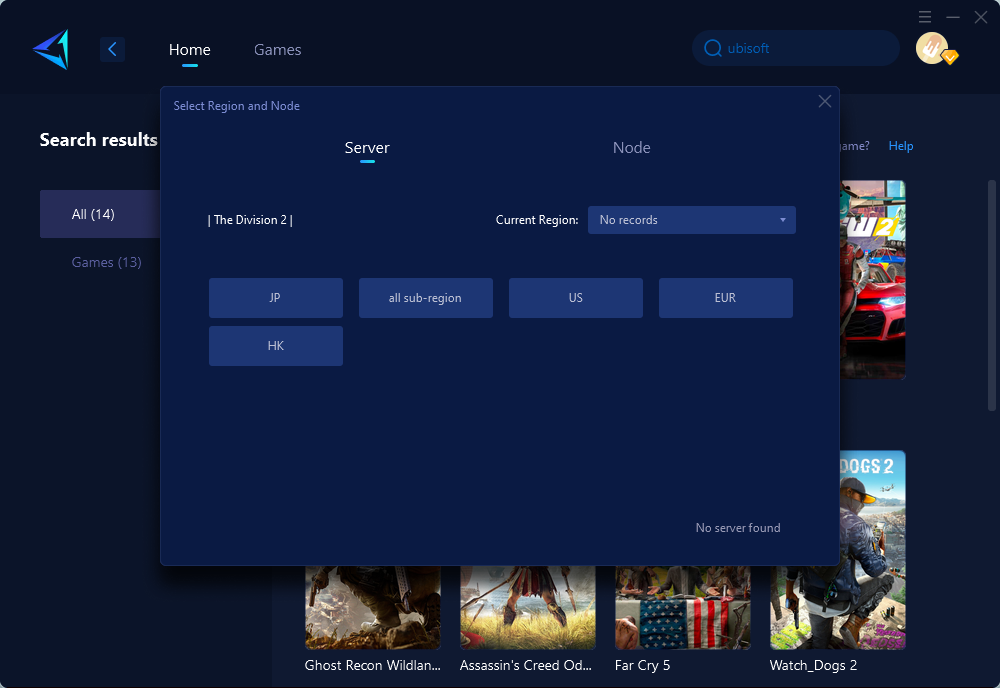
Step 4: Click "Confirm" to accelerate and follow the prompts to configure your network.
Alternative Methods and Drawbacks
Here are some alternative methods to resolve login issues with Ubisoft. However, these methods are more complex and carry certain risks. They are not as user-friendly as GearUP Booster, which offers a one-click acceleration solution.
- Update your network drivers: Updating network drivers can potentially resolve network-related issues and improve compatibility with Ubisoft's login system. However, this method requires technical knowledge and may involve finding and installing the correct driver updates, which can be time-consuming and potentially risky if not done properly.
- Switch to a different region: Changing the region or server location within Ubisoft Connect may help overcome specific server-related issues. However, this method might not be effective for all users, as the issue could be independent of server location and more related to individual account or network settings.
- Disable or remove extensions: Disabling or removing conflicting browser extensions or plugins might resolve login problems caused by compatibility issues. However, this method requires identifying the problematic extensions and may result in losing some desired browser functionality by disabling certain add-ons.
- Run Ubisoft Connect with administrative privileges: Running Ubisoft Connect with administrative privileges may bypass certain permission-related issues and resolve login problems. However, this method should be used with caution, as granting administrative privileges can potentially expose the system to security risks if used improperly.
- Check if Ubisoft Connect is running in offline mode: Verifying if Ubisoft Connect is unintentionally set to offline mode can help diagnose login issues. However, this method may not address the underlying cause of the login problem but rather focuses on the offline mode setting.
It's important to note that while these alternative methods can be attempted, they may not always provide a definitive solution to the unable-to-login issue with Ubisoft. GearUP Booster, on the other hand, offers a comprehensive and user-friendly solution specifically designed to address and optimize the gaming network, making it a more convenient and effective choice for resolving login problems.
Conclusion
In summary, being unable to login into Ubisoft can be a frustrating problem for gamers. While there are basic methods and alternative solutions available on the internet, GearUP Booster stands out as a simple and reliable tool to address login issues and optimize the gaming experience. With its advanced technology and user-friendly features, GearUP Booster offers an effective way to resolve login issues with Ubisoft and ensure smooth gameplay.



