Marvel Rivals: Battle Server Issues Guide
In the world of "Marvel Rivals," you can embody your favorite superheroes and engage in thrilling battles. However, as the number of players increases, server issues become more prominent, affecting the gaming experience. This article will explore these server issues in-depth and provide effective solutions.
1. Game Overview
"Marvel Rivals" is a fast-paced multiplayer online battle game where players can choose various characters from the Marvel universe, such as Iron Man, Spider-Man, and Black Widow, to fight against other players in real-time. The game emphasizes strategy and skill, where any lag can affect the outcome of the match, leading to defeat.
2. Server Issues and Causes
In "Marvel Rivals," server issues mainly manifest as high ping, lag, and connection interruptions. The causes of these problems may include:
Internet Service Provider (ISP) Quality: Different ISPs provide varying network quality, and some may not offer stable connections during peak hours.
Network Connection Speed: Lower connection speeds can result in slow data transmission, leading to high ping and lag.
Insufficient Bandwidth: Other devices in the household using the network simultaneously can consume bandwidth, increasing game lag.
Firewall Settings: Firewalls may block game data transmission, increasing ping.
Geographical Location: The distance between the player and the game server can increase data transmission time, causing lag.
3. Symptoms of Issues
Server issues in "Marvel Rivals" can present the following symptoms:
- High Ping: Slow response to in-game actions, delayed attacks, and skill releases.
- Game Stuttering: Unstable frame rates and disjointed character movements, diminishing the battle experience.
- Connection Interruptions: Frequent disconnections during gameplay, making it hard to maintain a stable connection.
- Long Loading Times: Extended waiting periods when entering the game or switching scenes.
These problems not only affect the gaming experience but can also cause you to lose crucial matches.
4. Solutions
GearUP Booster
To address server issues in "Marvel Rivals," it is recommended to use GearUP Booster. This software is designed for game optimization, utilizing intelligent routing and network acceleration technologies to effectively reduce ping, decrease lag, and provide a more stable connection.
- Installation and Use: GearUP Booster is easy to install and use. After launching the software, select "Marvel Rivals" to enjoy the optimized network experience.
- Features: GearUP Booster employs global acceleration nodes and intelligent path selection to significantly reduce ping. It also monitors network conditions in real-time and automatically adjusts to ensure optimal performance.
Usage Instructions:
1. Download and Install: Visit the GearUP Booster website and download the installer for your operating system. Run the installer and follow the prompts to complete the installation.
2. Create Account and Login: Launch GearUP Booster, register a new account or log in with an existing one.
3. Select Game Optimization: Find "Marvel Rivals" on the main interface, click the "Optimize" button, and the software will automatically choose the best acceleration nodes.
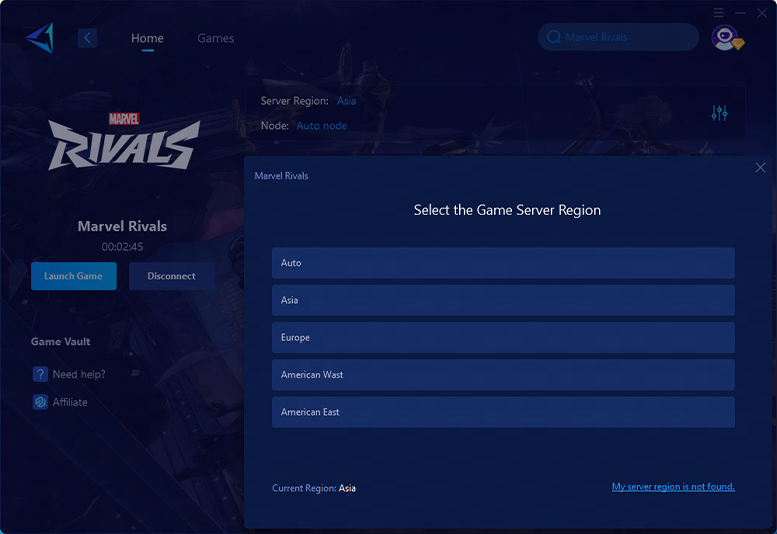
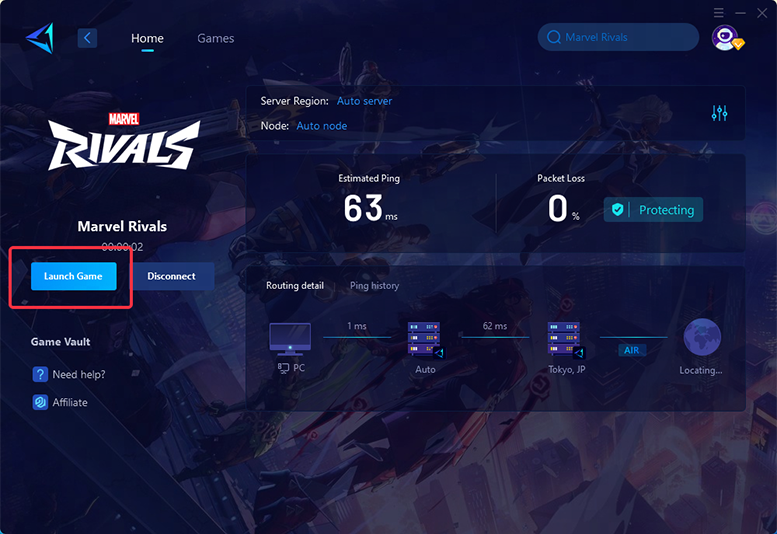
4. Start the Game: After optimization, launch "Marvel Rivals" and experience lower latency and a more stable game connection.
Other Solutions
Besides GearUP Booster, there are other solutions you can try:
Switching Internet Service Providers (ISP)
1. Research and choose an ISP that provides better network quality, especially one that maintains a stable connection during peak hours.
2. Check the upload and download speeds of the new ISP to ensure they meet gaming requirements, especially the upload speed.
Optimizing Home Network Settings
1. Connect your gaming device directly to the router using an Ethernet cable to reduce signal interference from Wi-Fi.
2. Update your router firmware and choose a high-performance router to support high bandwidth and low latency.
3. Ensure no other devices are consuming significant bandwidth, such as streaming videos or downloading large files.
5. Conclusion
Server issues in "Marvel Rivals" can arise from multiple factors, including ISP quality, network speed, bandwidth, geographical location, and firewall settings. Using GearUP Booster can effectively lower ping, reduce lag, and improve the gaming experience. Additionally, choosing a better ISP and optimizing home network settings are effective ways to resolve these issues.
In intense battles, any lag can affect the outcome. Try the above solutions to ensure a smooth gaming experience in "Marvel Rivals" and become an unbeatable superhero!




