Baldur's Gate 3 Packet Loss Issue: A Comprehensive Guide
"Baldur's Gate 3" (BG3) is a highly acclaimed role-playing game developed by Larian Studios. The game immerses players in a magical and fantastical world where they must assemble their own adventuring party, explore unknown lands, unlock hidden secrets, battle various foes, and make critical decisions that shape the story's progression. With its rich storyline, complex character interactions, and diverse combat strategies, BG3 has garnered a large following. However, as players dive deeper into the game, many encounter a frustrating issue: Packet Loss.
What is Packet Loss and Its Causes
Packet Loss refers to the phenomenon where some data packets fail to reach their destination during transmission. In BG3, this manifests as game stuttering, delays, or even disconnections, severely affecting the gameplay experience. There are several causes for Packet Loss, including:
-Network Congestion: When network traffic is too high, routers and switches might not handle all data packets, leading to some being dropped.
-Server Issues: Problems on the game servers can result in data packets not being properly transmitted to the client.
-Router Malfunctions: Faulty home network equipment like routers and modems can cause unstable connections, leading to Packet Loss.
-ISP (Internet Service Provider) Problems: Issues with the ISP's network lines, or maintenance activities can also result in Packet Loss.
Specific Symptoms
In BG3, Packet Loss can present itself in various ways, including:
-Dialogue Stuttering: Conversations with NPCs might experience delays or interruptions, making it seem like the NPCs are falling asleep mid-sentence, disrupting the flow of interaction.
-Combat Stuttering: During battles, characters' actions may be delayed, and skill activation might lag, potentially causing unfavorable outcomes in critical fights.
-Game Crashes: In the worst-case scenario, the game might suddenly disconnect, resulting in lost progress and significant frustration.
-Synchronization Issues: When playing with others, synchronization problems can cause characters' positions and actions to appear out of sync.
Solutions
GearUP Booster: The Choice of Pro Gamers
For BG3 players, GearUP Booster is a highly popular network optimization tool. It intelligently optimizes network paths, reducing latency and Packet Loss. Using GearUP Booster involves just a few simple steps and can significantly enhance your gaming experience.
Step 1: Download GearUP Booster
Step 2: Search Baldur's Gate 3.
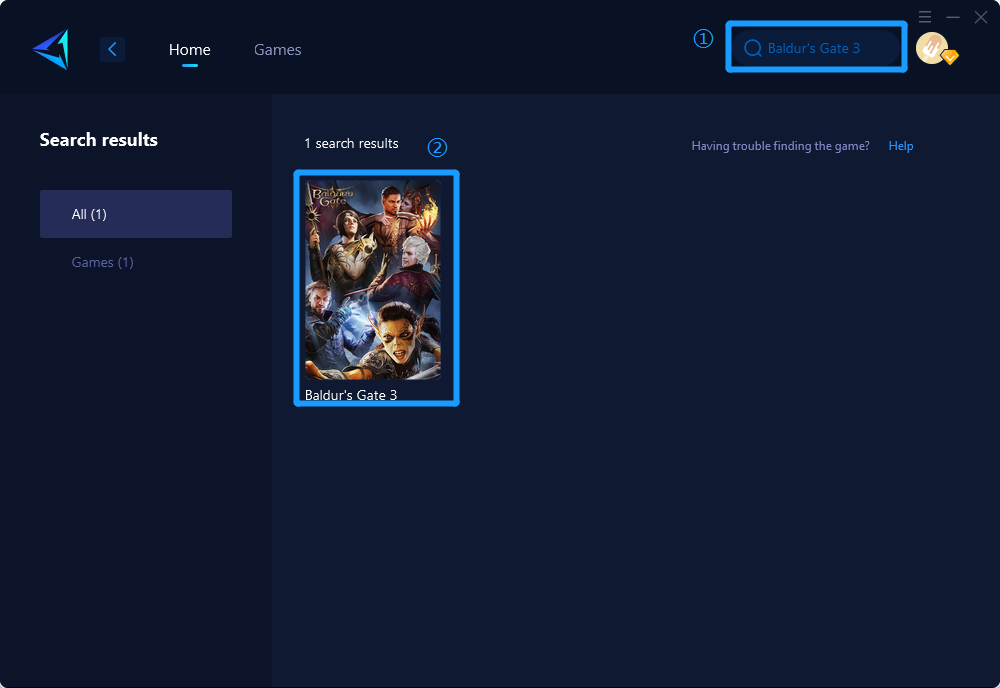
Step 3: Select Server and Node.
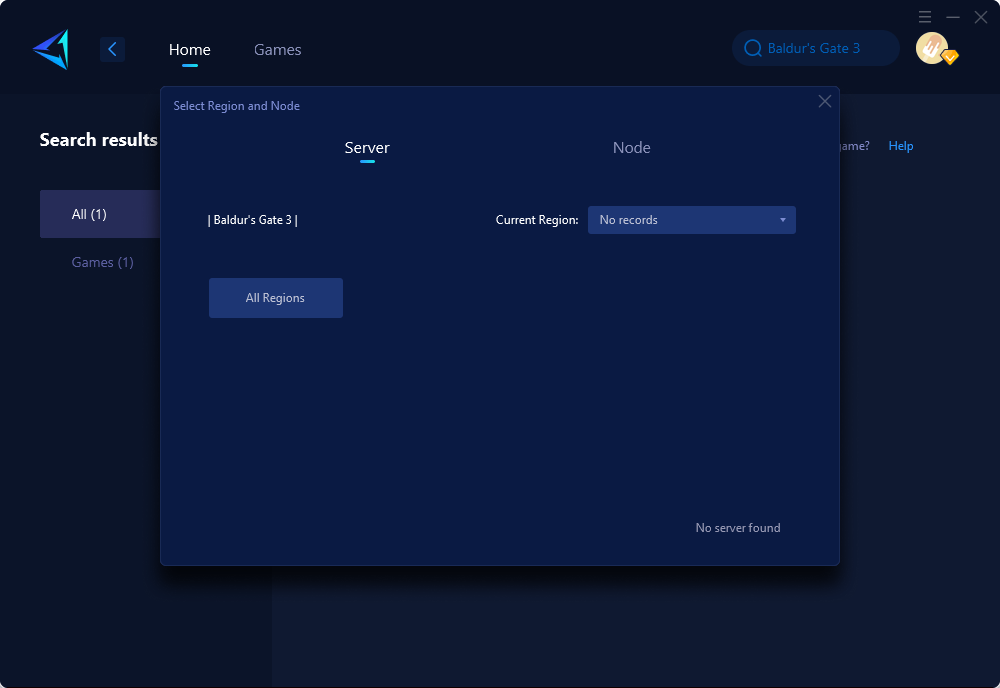
Step 4: Click "Launch Game" , obtain the best network connectivity immediately.
Other Solutions
Apart from GearUP Booster, there are several other methods to try and resolve Packet Loss issues:
Change Network Connection Method
- Wired Connection: Compared to wireless, a wired connection is more stable, reducing the risk of interference and Packet Loss. It is recommended to connect your device directly to the router via an Ethernet cable.
- Check Your Router: Ensure your router's firmware is up to date and try restarting it to resolve potential issues.
Adjust Game Settings
- Lower Graphics Settings: High graphics settings can sometimes increase network load. Lowering these settings can alleviate network strain and reduce Packet Loss.
- Close Background Applications: Make sure to close other bandwidth-consuming applications while playing BG3 to minimize network congestion and improve game performance.
Contact Your ISP
- Consult Your ISP: If the above methods do not work, contact your ISP to check for network issues and inquire about better plans or services to enhance your network quality.
Tips from Pro Gamers
- Use a VPN: Some players find that using a VPN can bypass congested network nodes, reducing Packet Loss. Choose a stable and fast VPN service and connect to a server close to the game servers.
- Adjust DNS Servers: Changing DNS server addresses can also improve network connections. Public DNS services like Google DNS or OpenDNS are recommended.
- Regularly Clear Device Cache: Over time, routers and computers accumulate a lot of cache. Regularly clearing this can maintain device efficiency and reduce the likelihood of Packet Loss.
Conclusion
Addressing Packet Loss issues in "Baldur's Gate 3" requires a combination of different methods. GearUP Booster offers a convenient and effective solution for network optimization. Additionally, changing your network connection method, adjusting game settings, using a VPN, and contacting your ISP can help mitigate the issue. By patiently trying and continuously optimizing these methods, you will surely find the best solution for your situation.
Whether you are traversing the lands of Faerun or delving into dark dungeons, a stable network connection will make your adventure much more enjoyable. Remember, Packet Loss is not insurmountable. With the right approach, you can overcome it. Happy gaming!
About The Author
The End

