Apex Legends: Cross-Platform Gaming Experience Analysis
Apex Legends is a battle royale first-person shooter developed by Respawn Entertainment and published by Electronic Arts. Since its release in February 2019, the game has garnered a vast player base and fan following globally. It is available on PlayStation 4, Xbox One, and PC (via Origin and Steam). Its innovative game mechanics, fast-paced gameplay, and diverse character selection have made it one of the most popular multiplayer online shooters today.
Cross-Platform Progression and Gaming
As Apex Legends continues to grow and expand, players not only want to enjoy the game on their preferred platform but also wish to switch seamlessly between different platforms while maintaining their game progress and items. Hence, cross-platform progression and cross-platform play have become the most concerning issues for players.
Apex Legends Cross Progression Mechanism
Cross progression in Apex Legends allows players to maintain game progress and item synchronization across different platforms. This feature is crucial for players who frequently play on multiple platforms. Currently, Apex Legends fully supports cross progression. Players can log into their accounts on any supported platform and continue their previous game progress without worrying about losing any loot, levels, or achievements.
Apex Legends Crossplay Mechanism
Crossplay in Apex Legends allows players to game with others on different platforms. This feature is already supported, enabling PlayStation, Xbox, and PC players to play together on the same servers. Typically, crossplay is enabled by default across all platforms. To manually enable crossplay, players need to go to the game settings, find the "Crossplay" option, and set it to "On".
The specific steps are as follows:
1. Open Apex Legends and enter the main interface.
2. Select the gear icon in the upper right corner to enter the "Settings" menu.
3. In the "Settings" menu, find the "Gameplay" option.
4. Scroll down to find the "Crossplay" option and set it to "On".
Potential Issues with Crossplay and Solutions
While crossplay brings a broader player base and faster matchmaking, it also presents some issues. For instance, network latency (ping) and connection stability between different platforms might affect the gaming experience. In cross-platform gaming, especially when playing with players from different regions, you might encounter high network latency or unstable connections.
Network Latency Issues
Network latency refers to the data transmission time between the player's game client and the server. High network latency can result in delayed actions and reactions in the game, affecting the gaming experience. For example, during intense gunfights, you might be unable to dodge enemy attacks or accurately shoot due to latency. This issue is common in cross-platform gaming, as players from different platforms might use different network environments, leading to inconsistent latency.
Solving Network Latency with GearUP Booster
To address network latency issues, it is recommended to use GearUP Booster, a professional network optimization tool. GearUP Booster optimizes network paths, reduces latency, and enhances connection stability, providing a smoother gaming experience.
Main features of GearUP Booster include:
1. Intelligent Acceleration: It selects the best network path intelligently to reduce data transmission time and lower network latency.
2. Stable Connection: Ensures stable game connections, reducing disconnections and lag.
3. Global Nodes: Provides acceleration nodes worldwide, ensuring players from different regions enjoy high-quality network services.
Step 1: Download GearUP Booster
Step 2: Search Apex Legends.
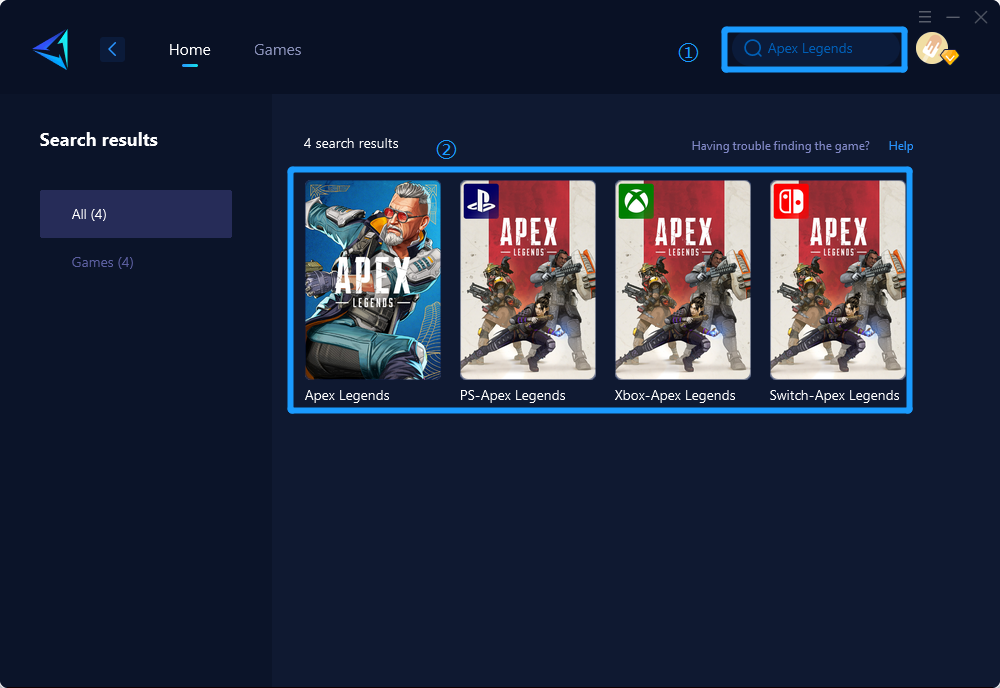
Step 3: Select Game Server and Node.
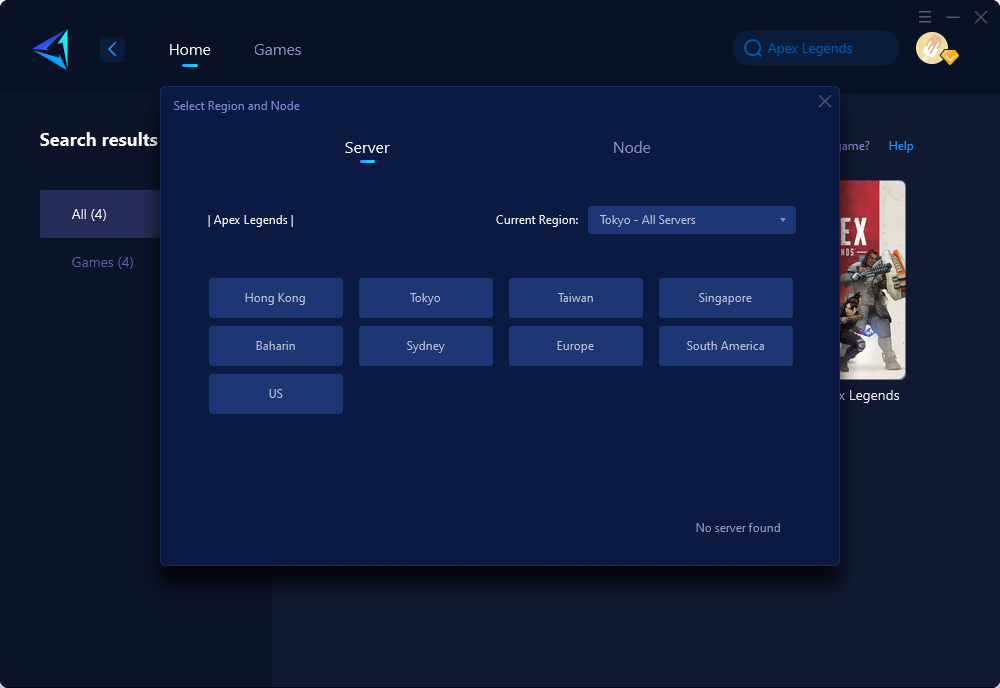
Step 4: Click to boost, and then launch the game.
Other Solutions
Besides using GearUP Booster, other methods can help reduce network latency and improve cross-platform gaming experience:
1. Change Internet Service Provider (ISP): Some ISPs might not provide stable network services. Switching to a higher-quality ISP might improve your network latency issues.
2. Use Wired Connection: Compared to wireless connections, wired connections are usually more stable and have lower latency. Try connecting your gaming device to the router using an Ethernet cable for better network performance.
Conclusion
Apex Legends offers a rich gaming experience across multiple platforms and is continuously enhancing its cross-platform capabilities. Although cross-platform progression is not fully supported yet, it is in development. Cross-platform gaming is already supported but might encounter some network latency and connection stability issues. Using network optimization tools like GearUP Booster can significantly improve these issues, providing a smoother gaming experience. Whether you play Apex Legends on PlayStation, Xbox, or PC, you can optimize your gaming experience using the methods above and enjoy this phenomenal multiplayer online shooter.




