How to Connect to Albion Online Europe Server?
Albion Online is a medieval European fantasy-style open-world sandbox game. The game offers high freedom, catering to players who enjoy gathering resources, building, or engaging in thrilling battles. Albion Online has now launched its European server, but many players are unsure how to access it or encounter issues connecting. This article will recommend several methods to help with this.
Why Can't You Connect to Albion Online Europe Server?
Albion Online is an international game with servers located around the world. Unstable player networks can result in failed interactions with the server, leading to the inability to enter the game and other related problems. The reasons for these issues may include:
1. Local network or game server abnormalities
2. Outdated drivers
3. Corrupted game files
4. Firewall interception
How to Connect to Albion Online Europe Server?
The recent opening of the Albion Online Europe server has caused a surge of players in a short period, leading to server congestion and connectivity issues for some players. The following are effective methods to help players connect to the European server:
1. Use a network booster
When unable to access the Europe server in Albion Online, it is highly recommended to use the GearUP Booster, a professional game network optimization tool. It features unique adaptive intelligent routing technology that automatically matches the most stable game connection route, effectively avoiding server congestion and other issues.
Other advantages include:
- Free trial
- User-friendly interface
- Support for global servers
- Reduced ping and packet loss
- Easy to use, no technical barriers – one-click boosting
Step 1.Download and install GearUP Booster.
Step 2.Launch the program and search for Albion Online.
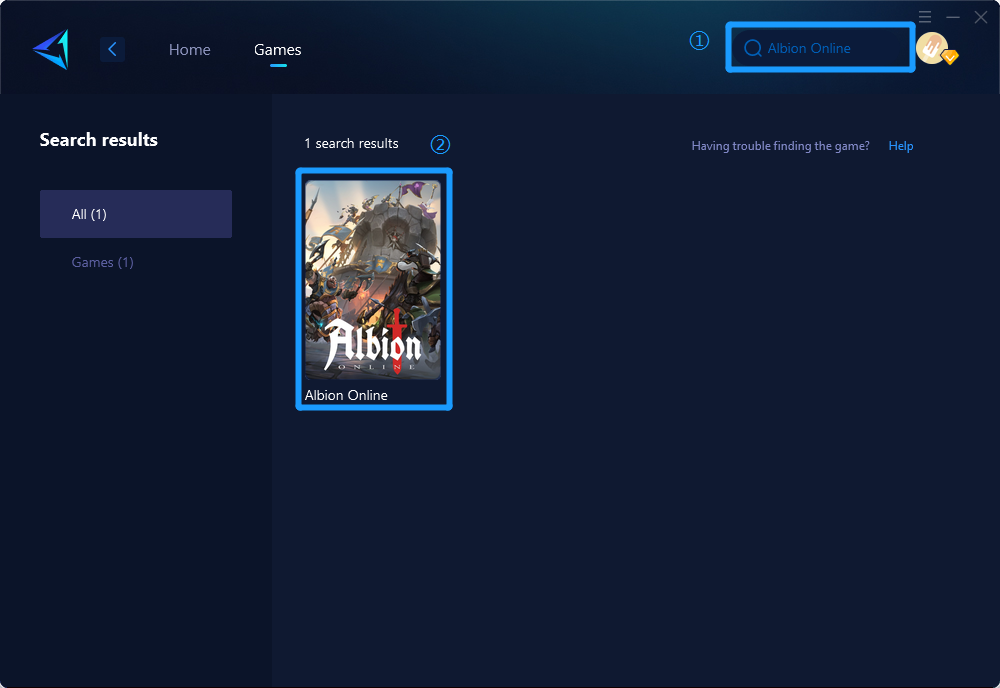
Step 3.Select the server and node.
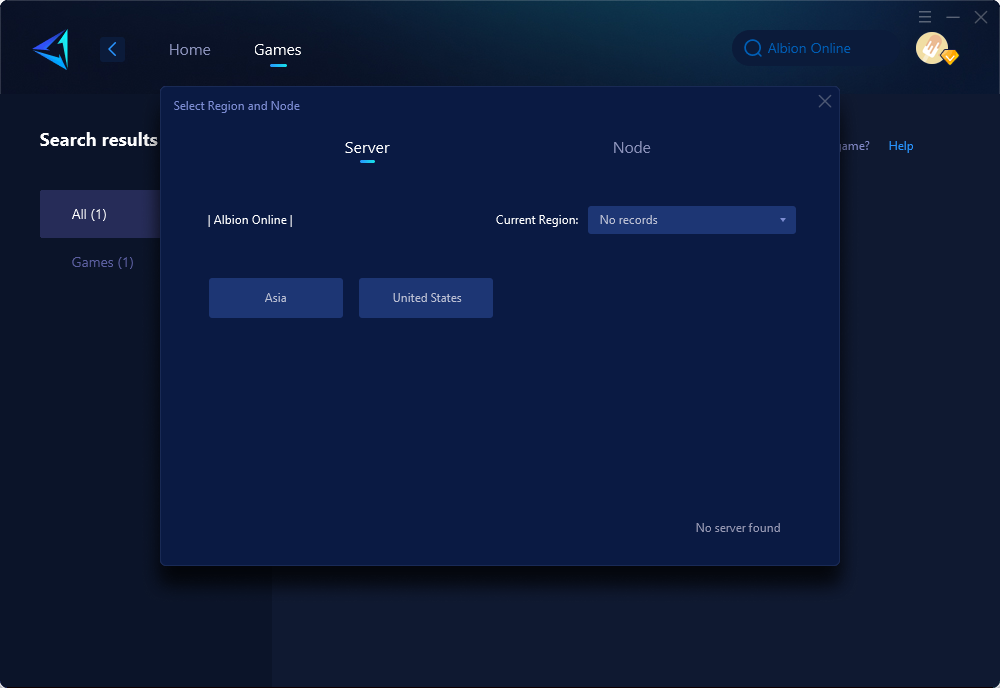
Step 4.Click to boost, and then launch Albion Online.
2. Update drivers
If your computer meets the game's system requirements, outdated drivers may still prevent you from connecting to Albion Online. It is important to promptly download the latest updates from the official website.
3. Disable network firewall
Please check your network settings. If firewall interception is enabled, the game process may be recognized as a dangerous program that prevents users from entering the game. Close the firewall and try entering the game again.
4. Verify game integrity on Steam
You can use Steam's built-in feature to check the game's integrity. Once completed, Steam will verify whether the files on your local computer match those on the Steam server. If there are any inconsistencies, Steam will download and repair any file-related issues.
Conclusion
In conclusion, connecting to Albion Online's Europe server may pose challenges due to network instability and server congestion. However, by following the recommended methods such as using a network accelerator, updating drivers, disabling network firewalls, and verifying game integrity on Steam, players can enhance their chances of connecting to the European server and enjoying the game seamlessly.




