Age of Water Lost Connection: How to Fix It
In Age of Water, players embark on an adventure in a post-apocalyptic Earth, sailing their self-built ships, seeking treasures, continuously expanding their industries with other players, or engaging in serious combat with competitors on the high seas. The MMORPG design keeps the game constantly fresh and vibrant because you never know who or what you'll encounter next. However, have you ever experienced sudden disconnection from the server while navigating? This issue occurs without warning, requiring you to reconnect to the game, sometimes even failing to reconnect persistently. In this blog, we'll explore the reasons behind Age of Water's lost connection issues and how to effectively resolve them.
Why Age of Water Loses Connection to the Server
When you experience smooth sailing with Age of Water's server connections, a sudden disconnection can catch you off guard, usually without any prior indication from the game. Generally, these issues are network-related. Here are some common reasons for Age of Water's lost connections:
- Unstable Internet Connection: Fluctuations in your internet connection can cause disconnections.
- Network Congestion: High traffic on your network might result in lost connections.
- Server Overload: Sometimes, the game servers themselves can be overloaded, leading to disconnections for players.
Effective Solutions for Age of Water Lost Connection
When experiencing lost connections with Age of Water servers, resist the urge to tweak network settings, as this could lead to unforeseen new issues. Instead, consider trying GearUP Booster, an extraordinarily user-friendly network optimization software. With its highly automated process, you only need to select the server and node; the rest is managed by its adaptive intelligent algorithm, which matches you with the best server route. It efficiently navigates around network congestion, anticipates potential peak fluctuations, and dynamically switches to the best route, avoiding disconnection issues. Beyond solving connection problems, GearUP Booster can also effectively lower Age of Water’s ping and latency and reduce packet loss, making it a comprehensive tool for protecting your gaming experience.
Advantages of GearUP Booster:
- Offers a free trial.
- Supports thousands of games.
- Compatible with all gaming platforms.
- Connects to global servers.
- Does not consume computer performance.
Step 1: Download GearUP Booster.
Step 2: Launch the program, search for Age of Water.
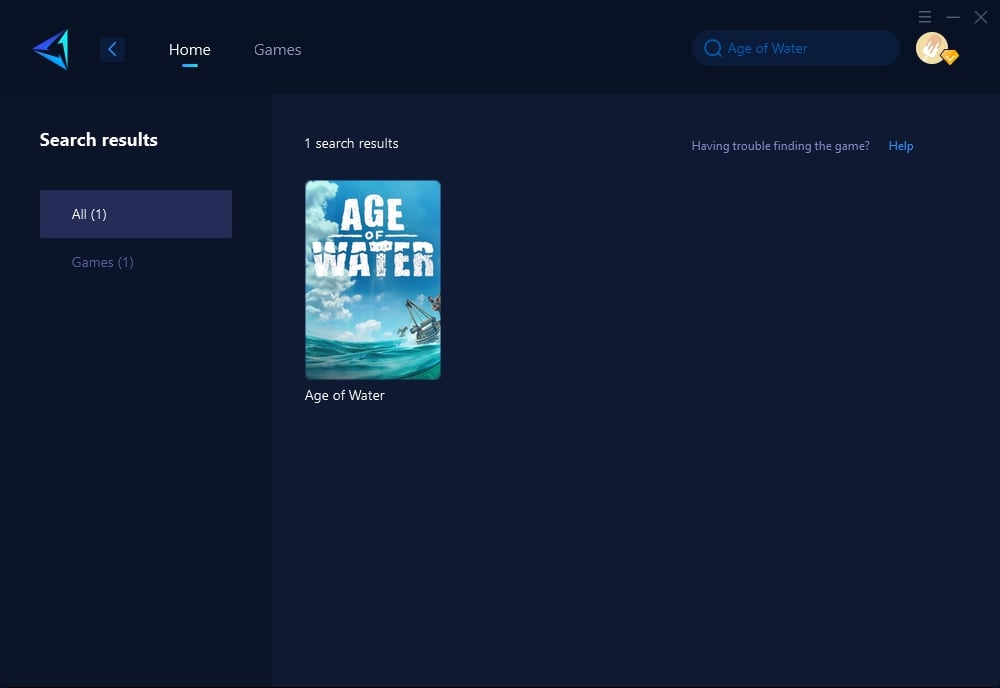
Step 3: Select Server and Node.
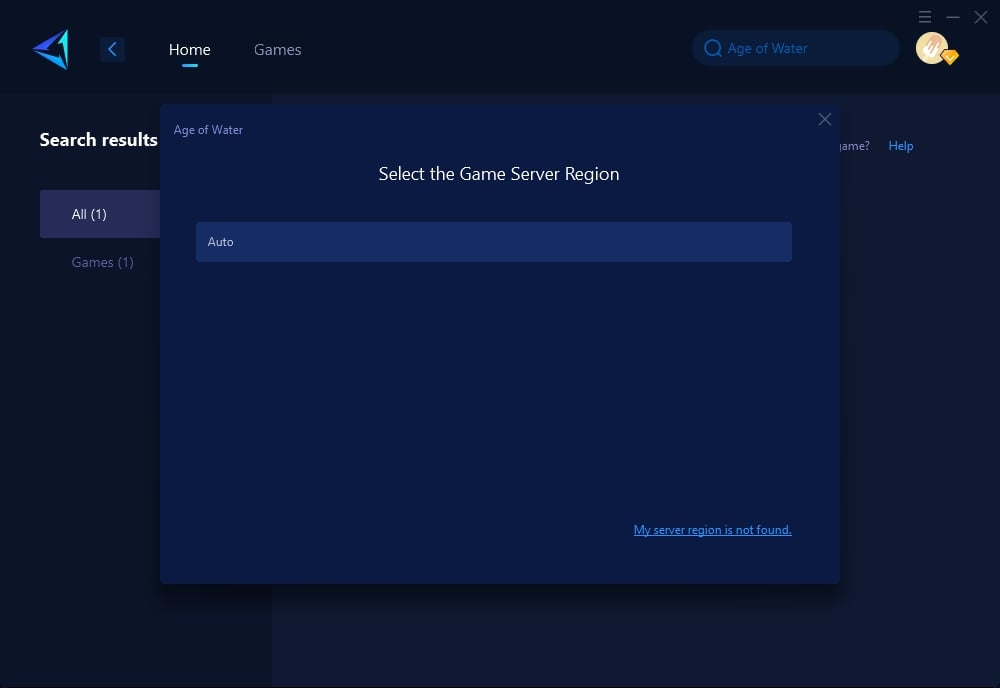
Step 4: Click to boost, and then launch the game.
Other Methods to Solve Age of Water Lost Connection
Method 1: Update Your Network Drivers
- Identify your network device model.
- Visit the manufacturer's website and navigate to the 'Support' or 'Downloads' section.
- Find and download the latest drivers for your specific model.
- Install the drivers and restart your computer to apply the changes.
Method 2: Use a Wired Connection
- Find an Ethernet cable long enough to connect your computer to the router.
- Insert one end of the cable into your computer's Ethernet port and the other into one of the available ports on your router.
- Disable your computer's Wi-Fi to ensure it uses the wired connection.
Conclusion
Losing connection in Age of Water can be frustrating, especially during crucial moments in gameplay. Understanding the reasons behind these disconnections and implementing effective solutions, such as utilizing GearUP Booster or making simple yet impactful changes to your network setup, can significantly improve your gaming experience. Navigate the treacherous waters of Age of Water with confidence, knowing you have the tools and knowledge to maintain a stable connection to the game.




