Addressing Lag Issues in Risk of Rain 2
Risk of Rain 2 is a multiplayer online shooter game developed by Hopoo Games and published by Gearbox Publishing. Combining third-person shooting with Roguelike elements, players must battle through randomly generated levels, defeating enemies, acquiring gear, and ultimately facing powerful bosses. The game's high challenge level and great replayability have garnered a large, dedicated player base worldwide.
However, network issues leading to lag can disrupt the game's rhythm just when you and your friends are fighting side by side against formidable foes. Let's explore the lag problems in Risk of Rain 2 and their solutions in detail.
Common Lag Issues and Their Causes
In Risk of Rain 2, lag issues are primarily characterized by stuttering graphics, high latency, and unresponsive controls. These issues not only severely affect the player experience but can also cause players to lose their advantage at critical moments, even leading to team wipes. The main causes of lag include:
1. Geographical Location: The physical distance between the player and the game server increases data transmission time.
2. Firewall Configuration: Firewalls may inspect large amounts of data packets, increasing network latency.
3. Internet Service Provider Quality: The quality of service varies among ISPs, potentially leading to network instability.
4. Insufficient Bandwidth: Household network bandwidth being excessively occupied by other devices can affect game connectivity.
5. Network Connection Speed: Slow network speed results in high ping values, causing lag.
Symptoms of Lag
In Risk of Rain 2, lag problems manifest as:
- Stuttering graphics and unstable frame rates.
- Input lag, where player commands do not respond promptly.
- Network disconnections, interrupting gameplay.
- Long game loading times.
Solutions to Lag Issues
To effectively resolve lag issues in Risk of Rain 2, we recommend the following solutions:
GearUP Booster
GearUP Booster is a powerful performance optimization tool designed to enhance computer performance in games and resource-intensive applications. With features such as system cleaning, memory management, and network optimization, GearUP Booster significantly reduces lag and stuttering, improving overall performance. It offers an intuitive user interface and one-click optimization options, making it easy to enhance system performance. Additionally, the real-time monitoring feature helps users stay informed about system status, ensuring smooth operation under high loads. GearUP Booster is ideal not only for gamers but also for content creators and daily users seeking a better experience.
Steps to use GearUP Booster:
1. Install: Download and install the GearUP Booster application.
2. Launch: Open the application and complete the initial setup using the wizard.
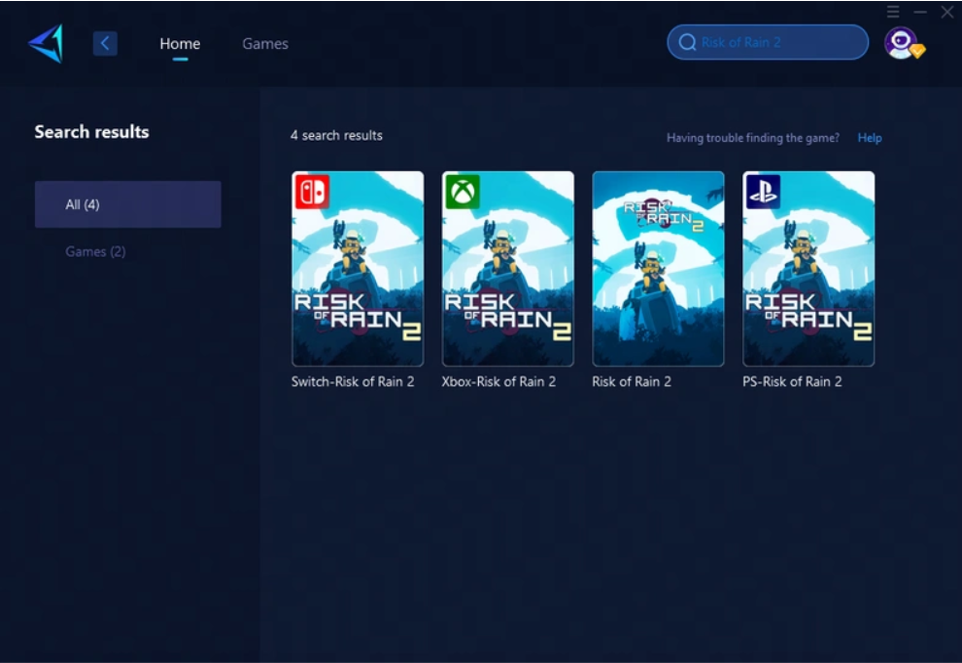
3. Select Optimization Type: Choose from system optimization, game acceleration, memory management, or network optimization as needed.
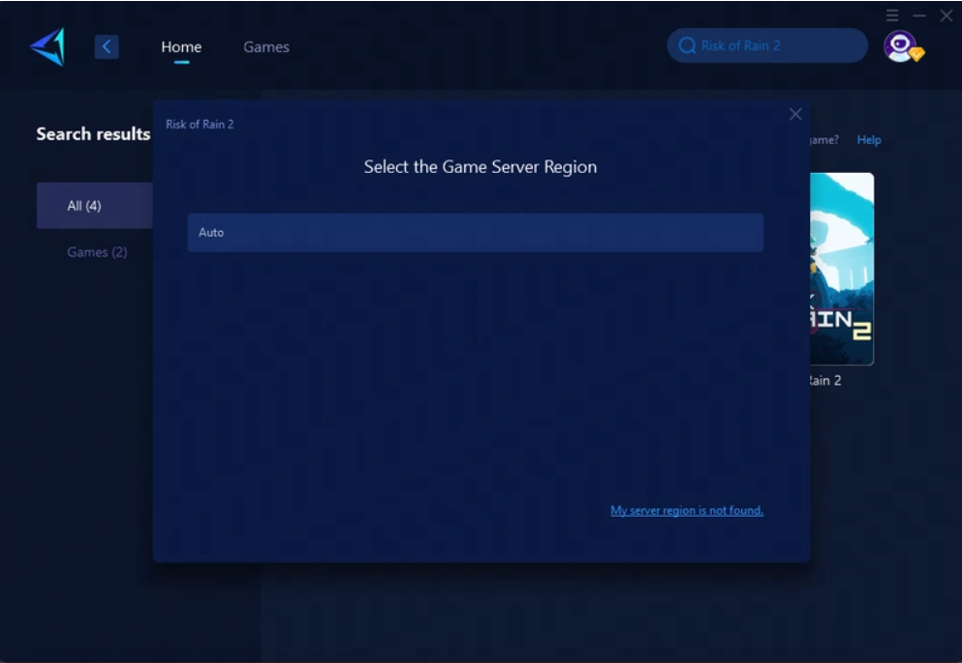
4. Execute Optimization: Click "One-Click Boost" or perform custom optimization based on settings.
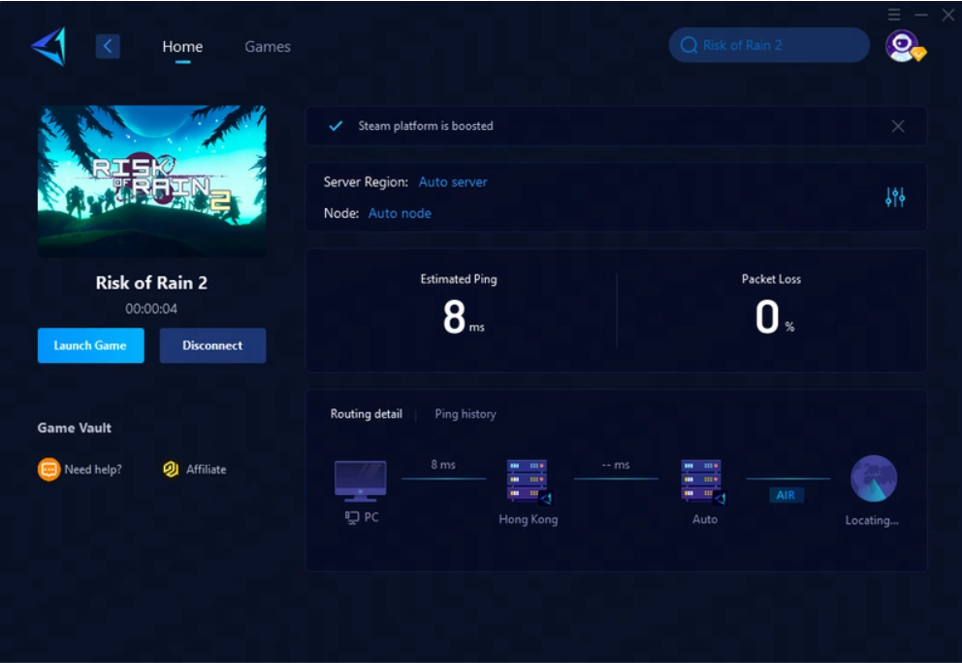
5. Monitor Results: Use the built-in monitoring feature to view the optimization effects and system performance changes.
Configure Firewall
- Add Risk of Rain 2 to the firewall exception list to prevent excessive inspection of game data packets.
- If necessary, temporarily disable the firewall and antivirus software to see if it improves latency. Remember, this may increase system security risks.
Change Internet Service Provider
If your ISP's service quality is poor, consider switching to an ISP that offers higher quality network services. Choosing an ISP with higher upload/download speeds and lower ping can greatly enhance your gaming experience.
Optimize Network Connection
- Prefer wired connections over wireless ones. Wired connections are more stable and have lower latency.
- Ensure your router is relatively new and performs well. Consider upgrading to a new router if your current one is outdated.
- Position your gaming device as close to the router as possible to minimize signal interference.
Conclusion
Lag issues in Risk of Rain 2 can severely impact your gaming experience and performance. By using GearUP Booster to optimize your network, choosing a quality ISP, optimizing your home network connection, and configuring your firewall appropriately, you can significantly reduce lag issues and enjoy a smoother gaming experience. Try these solutions to make your adventure more seamless and enjoyable!




