How to Fix Abiotic Factor High Ping
Abiotic Factor is a brand-new cooperative adventure survival game where six players find themselves in a research facility overrun by supernatural creatures. To survive and escape, players must work together. Although the graphics may seem rough, the tense atmosphere and the fun of multiplayer cooperation attract many players, making this game a hot topic recently. Currently in early access, the game is constantly being updated with more content, promising continuous surprises for players.
However, some players who have already joined the game have encountered issues, the most notable being high ping. High ping causes all actions to become sluggish and choppy, often leading to mistakes at critical moments, thereby affecting the gaming experience. If you're struggling with high ping and feel that it's an unsolvable problem, you need to read this blog because we will explain effective methods to deal with Abiotic Factor high ping.
Why Does Abiotic Factor Have High Ping
Abiotic Factor is not a game that is extremely demanding on ping, but high ping still severely impacts the gameplay. Therefore, to solve the issue, you first need to understand the causes.
Here are some common reasons for Abiotic Factor high ping:
- Network congestion or insufficient bandwidth: If multiple devices or programs are using a significant amount of network traffic simultaneously, or if there is sudden network congestion, it can cause an increase in Abiotic Factor's ping.
- Server location: If the Abiotic Factor server is geographically far from the player's actual location, the data transmission time will be longer, resulting in higher ping.
- Background applications consuming bandwidth: Other running programs or background services (such as automatic updates, cloud synchronization) may consume bandwidth, leading to high ping.
- Network protocols: Certain network protocols or configurations can lead to inefficiencies or increased latency, such as improper MTU (Maximum Transmission Unit) settings.
- Server load: If the game server itself is under heavy load or has insufficient performance, it can also cause players to experience high ping.
Can Abiotic Factor High Ping Be Fixed
That's for sure, but many players may not have found the right method, so they continue to struggle with unresolved issues. Nowadays, there are specialized Abiotic Factor game VPN available to solve network problems, eliminating the need for players to study network configurations. We recommend GearUP Booster as the best tool. It is a professional network optimization solution provider that, through automated programs, can match the best connection route for your network conditions. This ensures that data can be transmitted efficiently and stably between your device and the servers, thereby resolving high ping, latency, and packet loss issues in Abiotic Factor. GearUP Booster supports over 2000 games, so you can use it to solve network problems for various games, making it a standard one-stop tool.
Here are the steps to resolve Abiotic Factor high ping using GearUP Booster.
Step 1: Download GearUP Booster
Step 2: Search for Abiotic Factor.
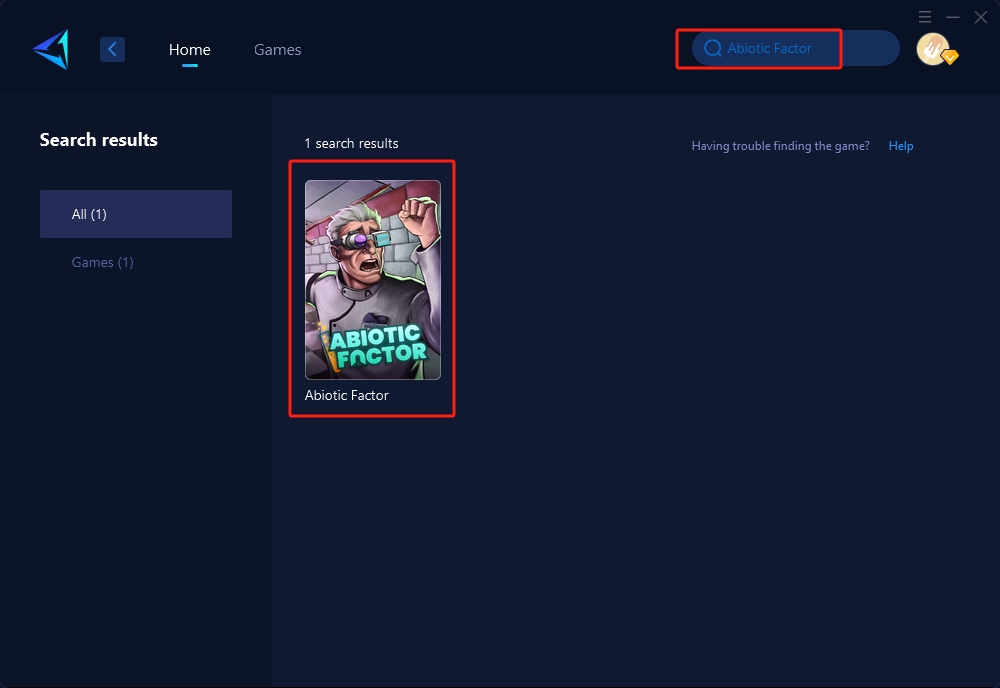
Step 3: Select Game Server, and you can select the nodes in the boosting interface.
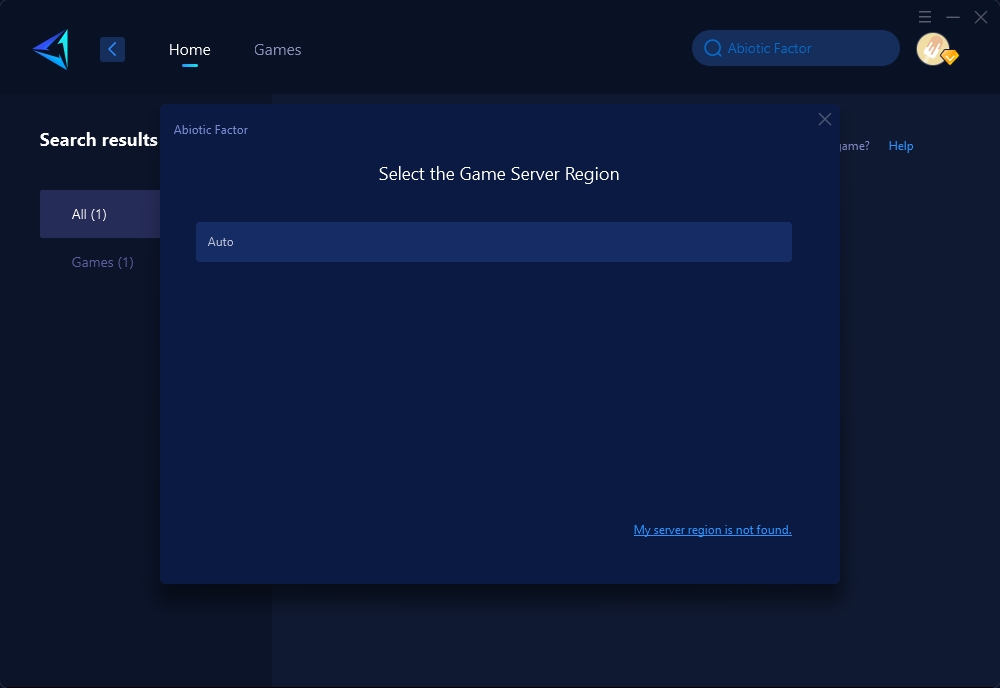
Step 4: Click to boost first, and then launch Abiotic Factor.
Other Methods to Fix Abiotic Factor High Ping
Besides using a specialized Abiotic Factor game booster or game VPN, there are other methods you can try to fix high ping. Here are some additional solutions:
- Wired Connection: Switching from a Wi-Fi connection to a wired Ethernet connection can greatly reduce your ping. Wired connections are generally more stable and faster.
- Close Background Applications: Ensure that no unnecessary applications are running in the background. Applications like streaming services, file downloads, or any software consuming bandwidth can impact game performance.
- Update Network Drivers: Outdated network drivers can cause high ping issues. Make sure to update your network drivers regularly for optimal performance.
The Ideal Ping for Playing Abiotic Factor
Firstly, let's explain what game ping is. Ping is the measure of how long it takes for your computer to send data to the game server and then receive a response. Lower ping means a more responsive and smoother gaming experience.
For Abiotic Factor, an ideal ping is generally below 50ms. Pings between 50ms and 100ms are still playable but may exhibit minor delays. Anything above 100ms can start to negatively affect your gameplay, causing noticeable lag and reduced responsiveness.
Conclusion
In summary, fixing Abiotic Factor high ping is entirely possible with the right tools and understanding. Identifying the causes of high ping, such as network congestion and server distance, is the first step. Using a specialized Abiotic Factor game booster like GearUP Booster can provide a customized network solution, ensuring efficient and stable data transmission between your device and the game server. Additionally, understanding the ideal ping for playing Abiotic Factor can help you optimize your gaming experience. By following these steps, you can enjoy a smoother and more responsive gameplay environment.
About The Author
The End

