Understanding High Ping Issues in "7 Days to Die"
"7 Days to Die" is an open-world survival horror game developed by The Fun Pimps. The game combines elements of first-person shooting, tower defense, role-playing, and sandbox building. Players explore a zombie-infested world, gather resources, build bases, and fend off enemies. The game attracts many players due to its high level of freedom and complex survival mechanics. However, like many online games, players often encounter high ping issues, which can severely affect the gaming experience.
Causes of High Ping Issues
In "7 Days to Die," high ping refers to the extended time it takes for data to travel to and from the server. This delay can cause various in-game problems, including lag, inaccurate enemy positions, and even disconnections. The main causes of high ping include:
- Internet Service Provider (ISP) Quality: Different ISPs offer varying network quality. Low-quality ISPs may lead to higher latency. Factors such as ISP infrastructure, bandwidth allocation, and service area can affect network quality.
- Internet Connection Speed: Slow internet connections result in slower data transmission, increasing ping values. Insufficient connection speed impacts both download and upload speeds, with upload speed being crucial for online gaming.
- Insufficient Bandwidth: When too many devices occupy the network bandwidth, game data transmission can be affected. In a home network, especially during peak hours, multiple devices using the network can lead to insufficient bandwidth allocation.
- Firewall Configuration: Firewalls might inspect each data packet, adding to the delay. While firewalls protect your system from threats, they can also become a bottleneck for network performance.
- Geographical Location: The greater the physical distance between the player and the game server, the higher the ping value. More nodes along the data transmission path result in increased latency.
Specific Symptoms of High Ping Issues
In "7 Days to Die," specific symptoms of high ping include:
- Lag: Noticeable delay between player actions and on-screen responses. For instance, you might experience a delay of several seconds after shooting before seeing the bullet hit, significantly affecting real-time gameplay and competitiveness. This issue is more prominent when playing with more players and can sometimes prevent you from picking up items.
- Inaccurate Enemy Positions: Due to data transmission delays, zombies and other enemies may appear to jump around on your screen, making precise attacks difficult. This not only increases the game's difficulty but can also be frustrating for players.
- Disconnections: In extreme cases, high ping can lead to server disconnections, preventing you from continuing the game. Frequent disconnections not only impact your gaming experience but may also result in lost progress.
Solutions
To address high ping issues in "7 Days to Die," here are several effective methods:
Using GearUP Booster
GearUP Booster is a network optimization tool designed specifically for gamers to significantly reduce ping values and enhance the gaming experience. By optimizing network paths and reducing data transmission delays, it ensures smoother gameplay and more accurate shooting. The steps are as follows:
1. Download and Install GearUP Booster: First, download GearUP Booster from the official GearUP website or other reliable software download platforms. The installation process is straightforward; just follow the prompts.
2. Open the Software and Select the Game: After installation, launch GearUP Booster. Select "7 Days to Die" in the software interface and start the acceleration function. GearUP Booster will automatically recognize the game and optimize the network path for it.
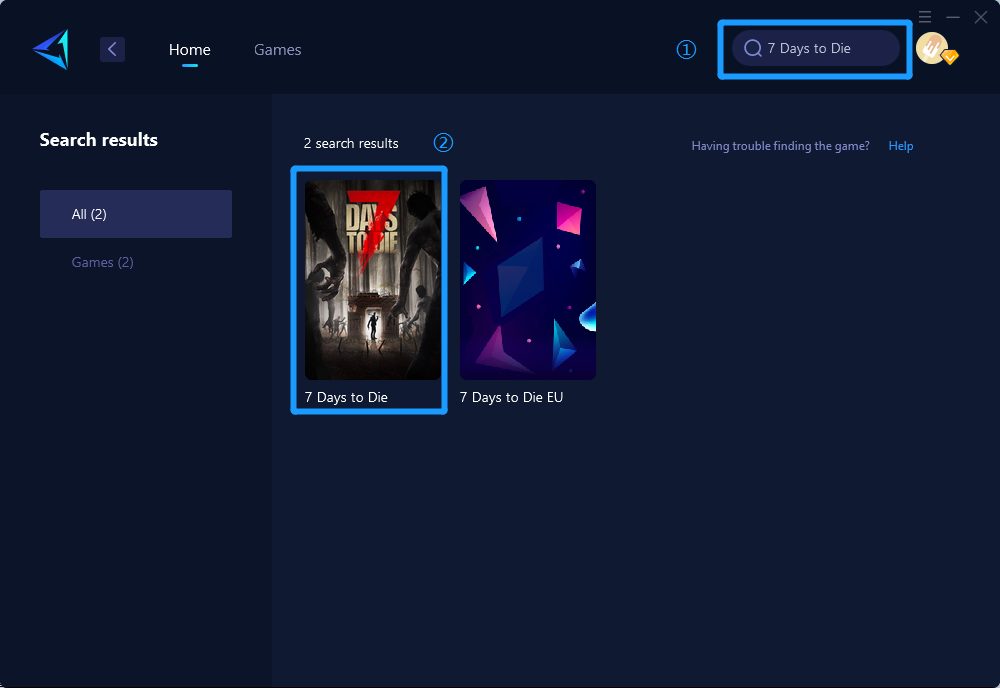
3. Intelligently Choose the Best Server: GearUP Booster will automatically select the best network path and server for you, ensuring efficient and stable data transmission. It chooses the optimal path based on your geographical location and server load, minimizing ping values.
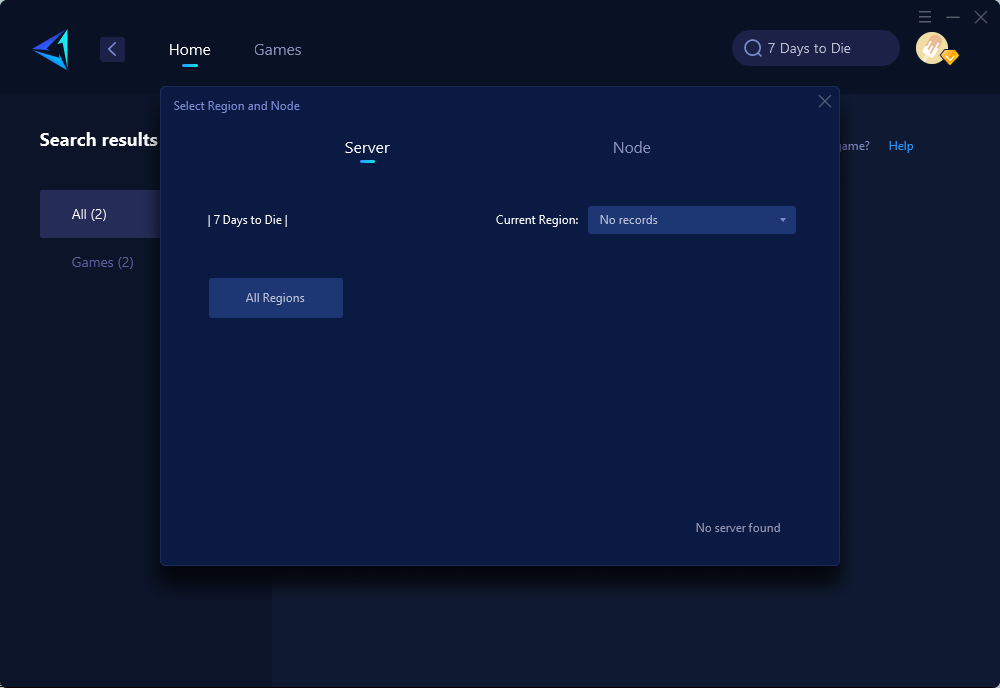
4. Real-Time Monitoring and Optimization: GearUP Booster offers real-time monitoring, allowing you to check the current ping value and network status at any time. If network latency increases, the software will immediately adjust and optimize to ensure continued smooth gameplay.
Using GearUP Booster not only significantly reduces ping values but also improves overall network stability. It is suitable for various network environments, whether you are using fiber broadband, DSL, or mobile networks, you can achieve noticeable optimization results.
Other Solutions
Besides using GearUP Booster, you can also try these methods:
1. Upgrade Your Internet Service
Choosing a high-quality ISP is crucial. Upgrading to a higher-speed network plan, such as fiber broadband, can significantly reduce ping values. Also, ensure that your router and modem are up-to-date to support higher-speed connections. Consider opting for ISPs that offer gaming-optimized services, which typically provide lower latency and higher stability.
2. Adjust Network Settings
Check and optimize your network settings, including firewall and router configurations. Add the game to the firewall's exception list to avoid delay caused by packet inspections. Prefer wired connections over Wi-Fi for more stable and lower-latency connections. If you must use Wi-Fi, ensure there are no obstacles between the router and gaming device and use the 5GHz band to reduce interference.Additionally, you can further optimize network performance by:
- Closing Background Applications: Ensure all unnecessary background applications and download tasks are closed while gaming to free up bandwidth and reduce network latency.
- Regularly Restarting the Router: Regularly restarting the router can clear cache and errors, maintaining efficient network operation.
- Using a VPN: Sometimes, connecting to a closer game server node via VPN can reduce ping values, depending on the quality of the VPN and server location.
Conclusion
High ping issues can severely affect your gaming experience in "7 Days to Die." However, by using GearUP Booster, upgrading your internet service, and adjusting network settings, you can significantly reduce ping values and enhance game smoothness. Try these methods to improve your survival and combat experience in the zombie world. Remember, a stable network connection is key to a smooth gaming experience. Whether it's the intelligent optimization of GearUP Booster, upgrading your ISP, or adjusting network settings, you can achieve a better gaming experience. Enjoy your time in "7 Days to Die"!




